NFTs, or non-fungible tokens, are blockchain-based tokens that prove ownership of digital items such as images, video files or (less commonly) physical assets.
Over the course of 2021, NFTs have exploded into the mainstream, with big brands and celebrities creating and buying up NFTs, while trading volumes have exploded.
Many of the NFT projects driving the craze, such as Bored Ape Yacht Club, CryptoPunks and Pudgy Penguins, are ERC-721 tokens built on the Ethereum blockchain. And on Ethereum, NFT marketplace OpenSea dominates the NFT trade: in September 2021, 97.8% of all Ethereum-based NFT activity took place on OpenSea.
In this guide, we’ll walk you through a few simple steps to get started with buying your first Ethereum NFT:
- Buy Ethereum on a cryptocurrency exchange like Coinbase or Kraken.
- Get a crypto wallet like Metamask.
- Send Ethereum from your cryptocurrency exchange to your wallet.
- Sync your wallet with an NFT marketplace like Opensea.
- Buy an NFT on that marketplace with Ethereum stored on your wallet.
1.Buy Ethereum
You need Ethereum to enter the world of NFTs because it’s the native currency of the eponymous blockchain network, and the majority of NFTs are built on Ethereum.
To get Ethereum, you’ll need to head to a cryptocurrency exchange, such as Coinbase or Binance.
Not all exchanges let you buy and sell all cryptocurrencies. But as the second-largest cryptocurrency by market cap, Ethereum is listed on almost all exchanges. And if you’re absolutely new to crypto and have no idea which exchange to use, here’s a guide to help you make a decision.
Although most NFTs are on Ethereum, there are also many other alternatives. Some, like NBA Top Shot, are based on Flow, an early NFT-centric blockchain designed as an alternative to Ethereum. And more recently, NFTs built on the so-called Ethereum-killer Solana have also boomed.
Okay, back to Ethereum-based NFTs. Onto the second stage: getting a crypto wallet!
2.Get a crypto wallet
There are many Ethereum wallets out there. But by far the most popular is MetaMask
MetaMask is a browser plugin, and it works best with Google Chrome or Brave. Once it's installed, it lets you store Ethereum and Ethereum-based tokens.
Setting up a crypto wallet may sound daunting, but it’s often quick and seamless. Download and install MetaMask through their website, and once the little fox logo appears on your browser, click on it. It will take you through a few quick steps. Most importantly, you’ll create a password.
Separately, MetaMask will assign you a “Secret Recovery Phrase,” which you'll need to store somewhere safe, like on a piece of paper in a secure spot. It’s a twelve-word phrase that can be used to unlock a MetaMask wallet.
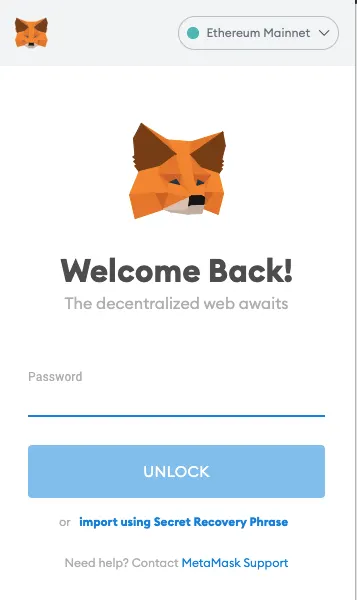
Take extra care with your crypto wallet. Phishing scams targeting MetaMask users are common on social media. Sometimes they can be so realistic that even seasoned NFT collectors have fallen for them. But no need to panic: you’ll be safe as long as you don’t share your seed phrase.
3.Send Ethereum to your wallet
Now that you have Ethereum (step 1) and MetaMask (step 2), it’s time to fund your wallet with Ethereum.
You wouldn’t need this step if you could buy an NFT directly with Ethereum on your exchange account. But the way NFT trade works is a bit like going to a farmer’s market that doesn't take cards, so you’ll want to carry cash in your wallet.
It’s also possible to buy Ethereum directly on MetaMask, which we don’t cover here. That option incurs higher fees than exchanges. Fortunately, sending Ethereum to MetaMask is straightforward enough!
Go to your exchange’s “send” or “withdraw” page that lets you move funds to a crypto wallet. It will ask you to enter the amount you want to send and a blockchain address, and so you will need to copy your Ethereum public address as displayed on your MetaMask (starts with 0x). Think of your Ethereum address (or “addy” in crypto slang) as your bank account number on the blockchain, sort of.
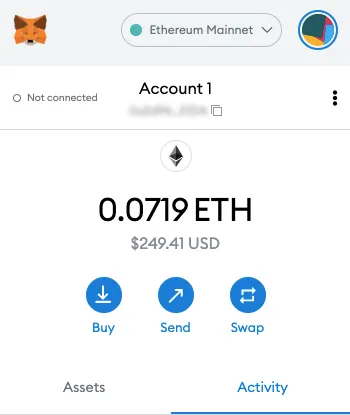
Remember, MetaMask automatically generates an Ethereum public address for you when you set up the wallet. In the future, you can separately create as many addresses as you want.
4.Sync your wallet with OpenSea
NFTs are traded on NFT marketplaces, and OpenSea is by far the most popular when it comes to Ethereum-based NFTs.
Signing up for OpenSea takes a few clicks. At the top-right corner of the OpenSea website, you’ll see a wallet icon. Click on it, and it will show you a long list of supported crypto wallets. Choose MetaMask, if you’ve followed the earlier step and got yourself MetaMask. If you've opted for an alternative, select the appropriate wallet from the list; many wallets support the WalletConnect protocol for connecting to websites.
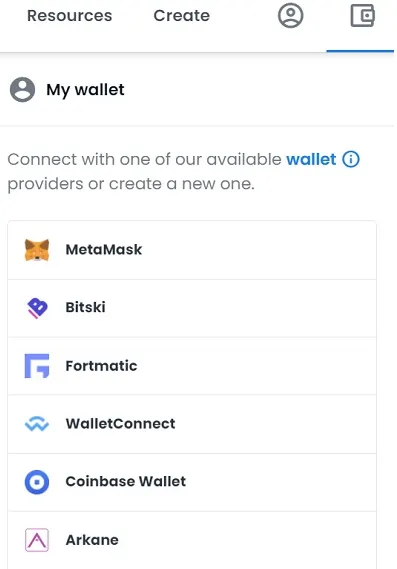
Once you choose MetaMask from that list, OpenSea will show a pop-up window that says “Connect with MetaMask.” Click next, and your profile will automatically be created. And that’s done!
Until you customize your OpenSea account with a profile picture and a username, your profile will be “unnamed” containing only your Ethereum public address. But don’t worry about adding any details to it. OpenSea isn’t a social media platform, after all.
5.Buy an NFT on Opensea
Crypto industry isn’t known for user-friendly platforms and apps. But OpenSea is an exception: the site is mostly intuitive and feels like browsing any other e-commerce platform. But on the negative side, its customer service is nearly non-existent, though you’re unlikely to need much support.
After you decide on which NFT to buy, you will have three options on OpenSea: buy now, make offer, and place bid.
Buy now

NFTs may be listed by their owners at a fixed price (“current price”) often denominated in Ethereum. You can buy that NFT by paying the asking price. For that, you’ll need to click “buy now” and follow the steps. Make sure to have enough Ethereum on MetaMask before proceeding!
If you want to buy an NFT at a fixed price, you’ll need to pay transaction fees—known as “gas” in Ethereum—that are anything but fixed. The price frequently fluctuates, which can be confusing to newcomers.
You can check the state of gas here—an NFT transaction would incur gas similar to a ”ERC20 Transfer” so you can use that one as a rough estimate. MetaMask will suggest an amount depending on the network conditions at the time, so you don’t have to calculate it yourself.
Make offer
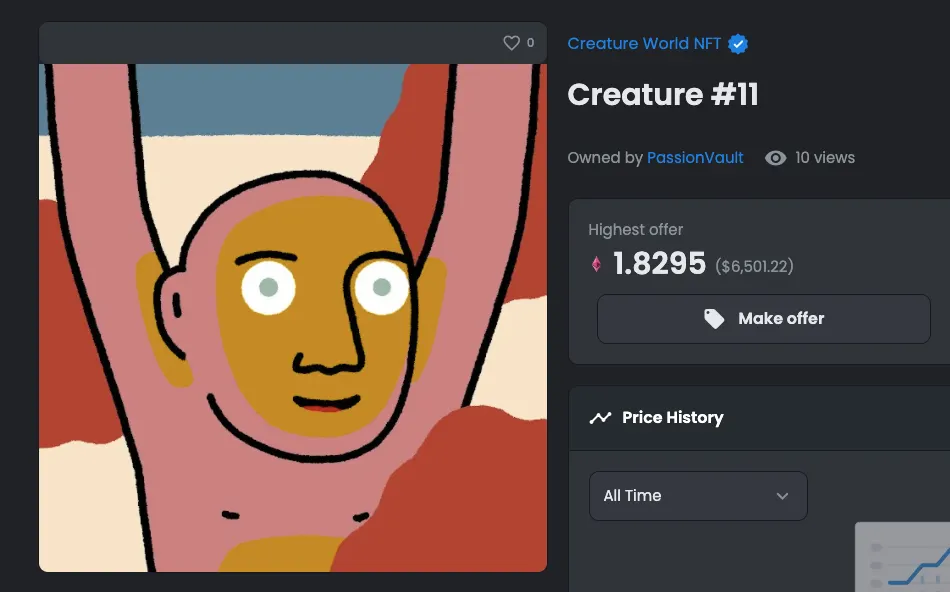
But perhaps you fancy haggling and think your counter-offer will be enticing. If so, you can make an offer and see whether the seller accepts it or not.
And if you make an offer on an NFT and the seller accepts your offer, then the seller pays the gas.
Place bid
Some sellers like a bit of competition for their NFTs so they’ll put them up for auction instead of selling them at a fixed price. Your only option is to place a bid at a price that you think is fair.
But your bid must be at least 5% higher than the previous bid. The highest bidder will win the auction, if it also meets the minimum bid requirement.

And finally, there are some NFT owners who don’t list their NFTs for sale—either at a fixed price or for auction. But that doesn’t mean you can’t try and lure them with an appealing offer. Those NFTs will only have a “make offer” option available. If you don't ask, you don't get.
If you’ve followed the steps so far and have made a purchase already, then congratulations on acquiring your first ever NFT! Click on your profile at the top-right corner, and you’ll see that your NFT purchases are listed there.
You can choose to hide your NFTs on your profile (just as Visa, Coca Cola and Budweiser should have!). But remember, you can’t hide them from your Ethereum public address (viewable on block explorers such as Etherscan). Unlike traditional finance, crypto is extremely transparent.