In brief
- To interact with the Tron network and hold its native currency TRX, you’ll need to create a wallet.
- In this guide you’ll learn how to get started with one of the most popular Tron wallets, TronLink.
Like all blockchain networks, Tron requires the use of a wallet, a piece of software that stores your public and private keys.
You’ll need a wallet in order to hold Tron’s native currency, TRX, and other Tron-based assets. You’ll also use a wallet to interact with the network, for example to participate in governance votes or use decentralized applications (dapps) built on the Tron network.
Which Tron wallet should I use?
There are multiple Tron wallets created and maintained by its community; you can explore some of the options here.
In this guide, we’ll be using TronLink, one of the most popular decentralized digital wallets for storing Tron-based assets and using Tron dapps.
You can use TronLink to set up a software wallet, which runs on your computer or mobile device. You can also use TronLink alongside a hardware wallet, a type of physical device that generates and stores your private keys offline.
Did you know?
You need a Tron wallet if you want to buy and trade TRX on a crypto exchange.
How do you create a Tron wallet using TronLink?
First, download the TronLink application. It’s available for Android devices from Google Play, iOS devices from the Apple App Store, or as a Chrome or Firefox extension.
Next, you’ll have the option to either import an existing wallet by entering your mnemonic phrase, private key or keystore or to create a new wallet to store your digital keys.
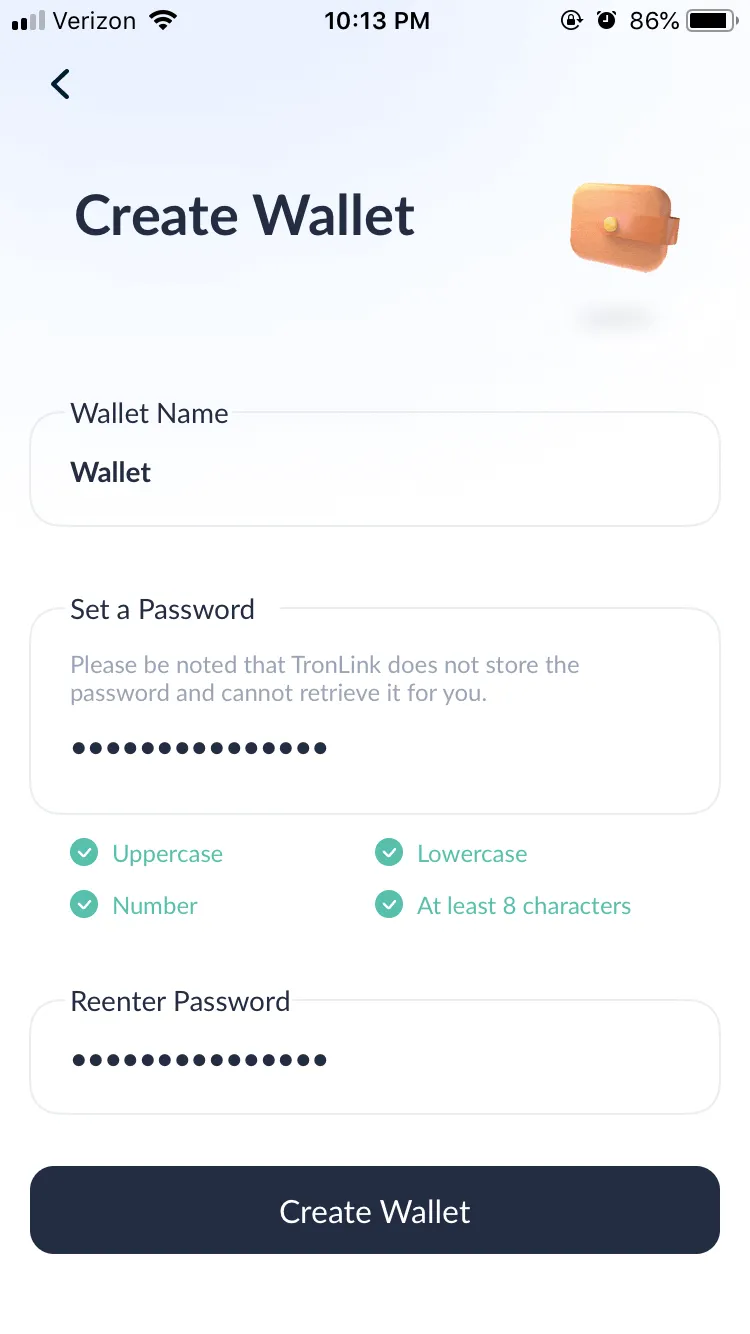
If you’re setting up a new wallet, you’ll need to select the latter option. You’ll be invited to name your wallet and set a secure password, after which you’ll be prompted to back up the mnemonic of your new wallet by writing it down on a piece of paper and keeping it in a secure place offline. You can also generate a QR code for your mnemonic.
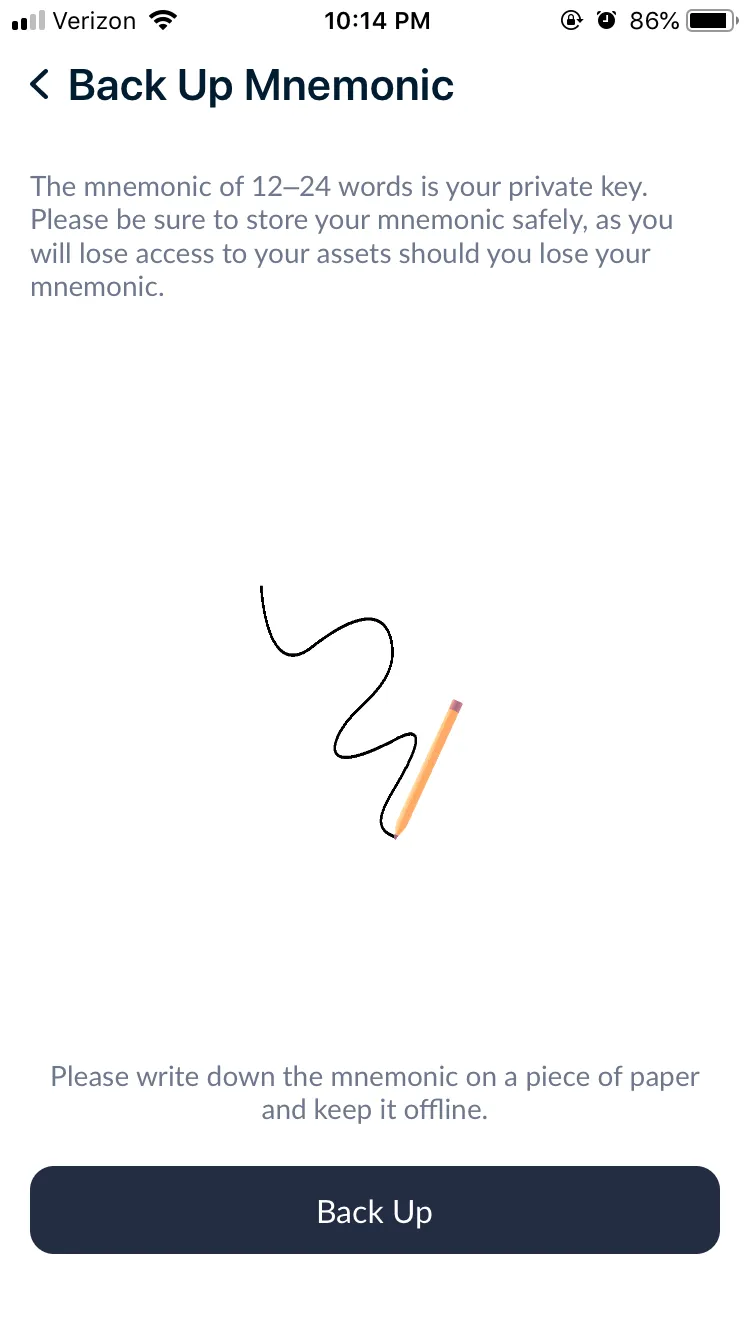
It’s important to note that your mnemonic is your wallet. That means if you lose your recovery phrase, you lose access to the funds in your wallet. It also means you should never, ever share your recovery phrase with anyone, enter it into any apps or websites, take a photo of it, or save it to cloud storage. Anyone who has access to your mnemonic has access to your wallet.
Did you know?
The TronLink wallet has more than 10 million users.
How can you store TRX in a hardware wallet?
Hardware wallets are physical devices that are used to generate and store your private keys, and can be used to sign transactions. Because they’re not connected to the internet, they are considered one of the most secure ways to store your cryptocurrency.
In this example, we’ll explore how to use TronLink alongside one of the most popular hardware wallets, the Ledger.
The first thing you’ll need to do is set up your Ledger wallet—find out how to do so in our review. As part of this process, you'll need to install Ledger Live, a wallet interface app for Ledger hardware wallet users. Make sure that your device is running the latest firmware, and update it if necessary.
Having done that, go to “My Ledger” in Ledger Live, connect and unlock your device (allow “My Ledger” to unlock your device if prompted) and find “Tron” in the app catalog. Click the install button for the Tron app.
Once you’ve downloaded and installed the Tron app onto your hardware wallet, you can add your Tron account in Ledger Live and start managing your TRX.
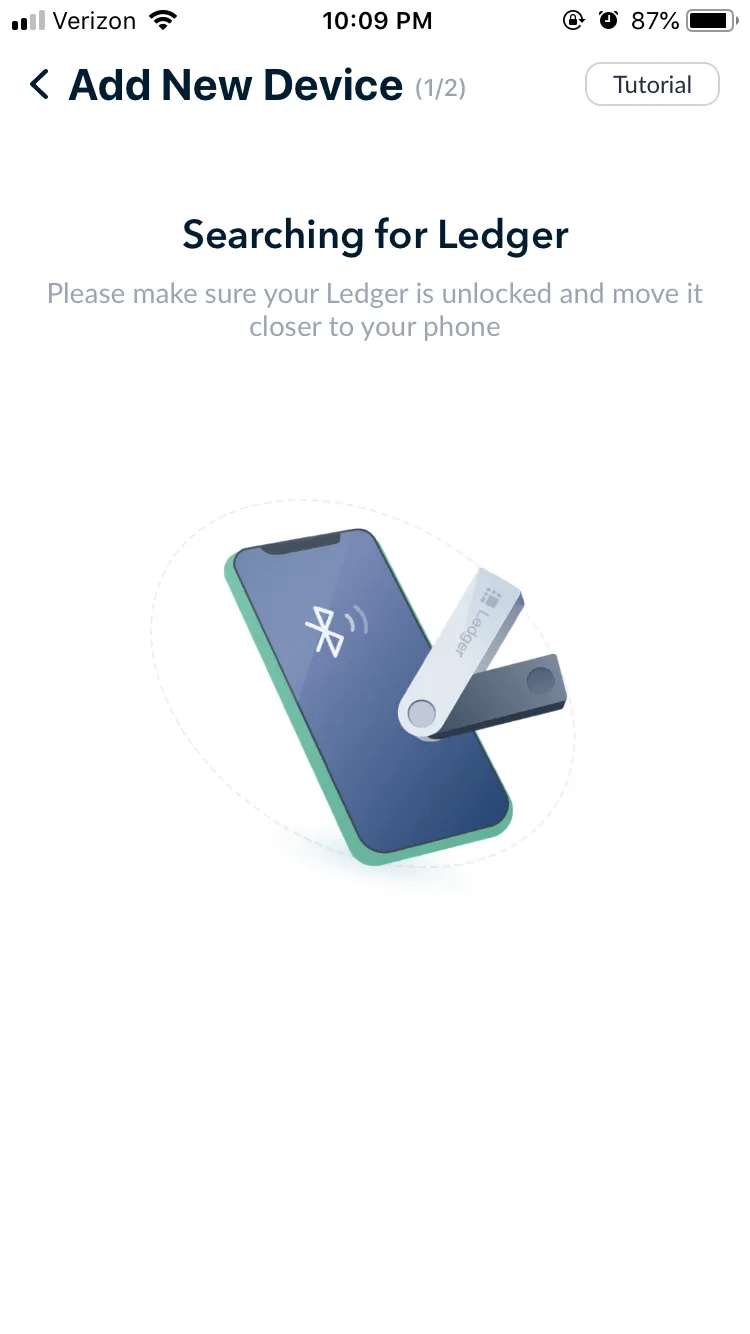
You can also pair your Ledger device with your TronLink wallet by plugging it into your computer using a USB cable. If you have the top-of-the-line Ledger Nano X wallet, you can also connect to the TronLink app on your phone via Bluetooth.
What’s the difference between software and hardware wallets?
Whereas a software wallet is connected to the internet and stores data locally on a user’s computer or smartphone, a hardware wallet is a separate physical device that can be used to store private keys offline.
Hardware wallets are generally considered to offer more protection than software wallets, which can be vulnerable to hacks.
Sponsored post by Tron
Learn More about partnering with Decrypt.


