
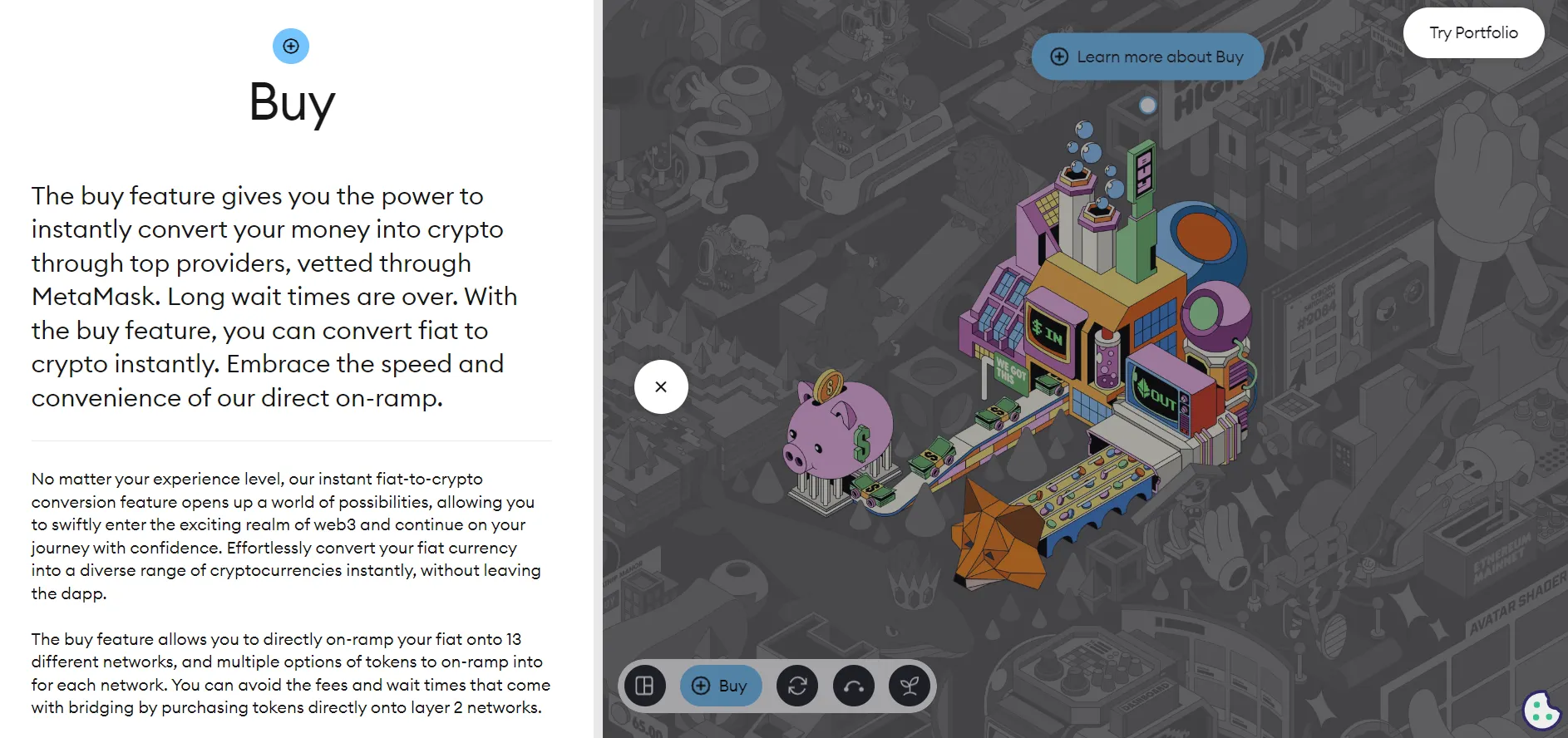
Benefits of Fiat On-Ramping Through MetaMask Portfolio
If you want to purchase crypto with fiat currency (such as USD), MetaMask Portfolio is a great solution. One benefit of using MetaMask Portfolio is that it offers a host of fiat on-ramping options; many other wallet alternatives may only offer one option — or none. You may be able to purchase crypto using a plethora of options. In Rhode Island (USA), you can purchase crypto using Cash App, wire transfer, ACH bank transfer, PayPal, or with a credit or debit card. Please note, these options may differ based on the region you live in.
These purchasing options each come with some tradeoffs you may want to consider. Some offer slightly better prices, higher buy limits, or faster turnaround times between the fiat transfer initiation and your ability to purchase crypto. Another benefit of MetaMask Portfolio is their use of a variety of third parties that will compete for your business. This pricing transparency may allow you to get a better price than some of the alternative fiat on-ramping options.
How To Purchase Crypto via MetaMask Portfolio
Whether you are purchasing crypto for the first time or simply want to buy more, the process for purchasing ether (ETH) and other cryptos is relatively simple. Let’s run through a step-by-step example on how to purchase crypto via MetaMask Portfolio. Before we get started, make sure that you already have a MetaMask wallet and have familiarized yourself with MetaMask Portfolio (if not, please go back and read the previous article in this series).
Step 1: On the MetaMask Portfolio homescreen, select “Buy” on the left side of the screen. From there, you can select your country (and state for those in the USA) and the fiat currency you will be using to make your purchase. MetaMask Portfolio’s buying options support a plethora of countries and their associated currencies.
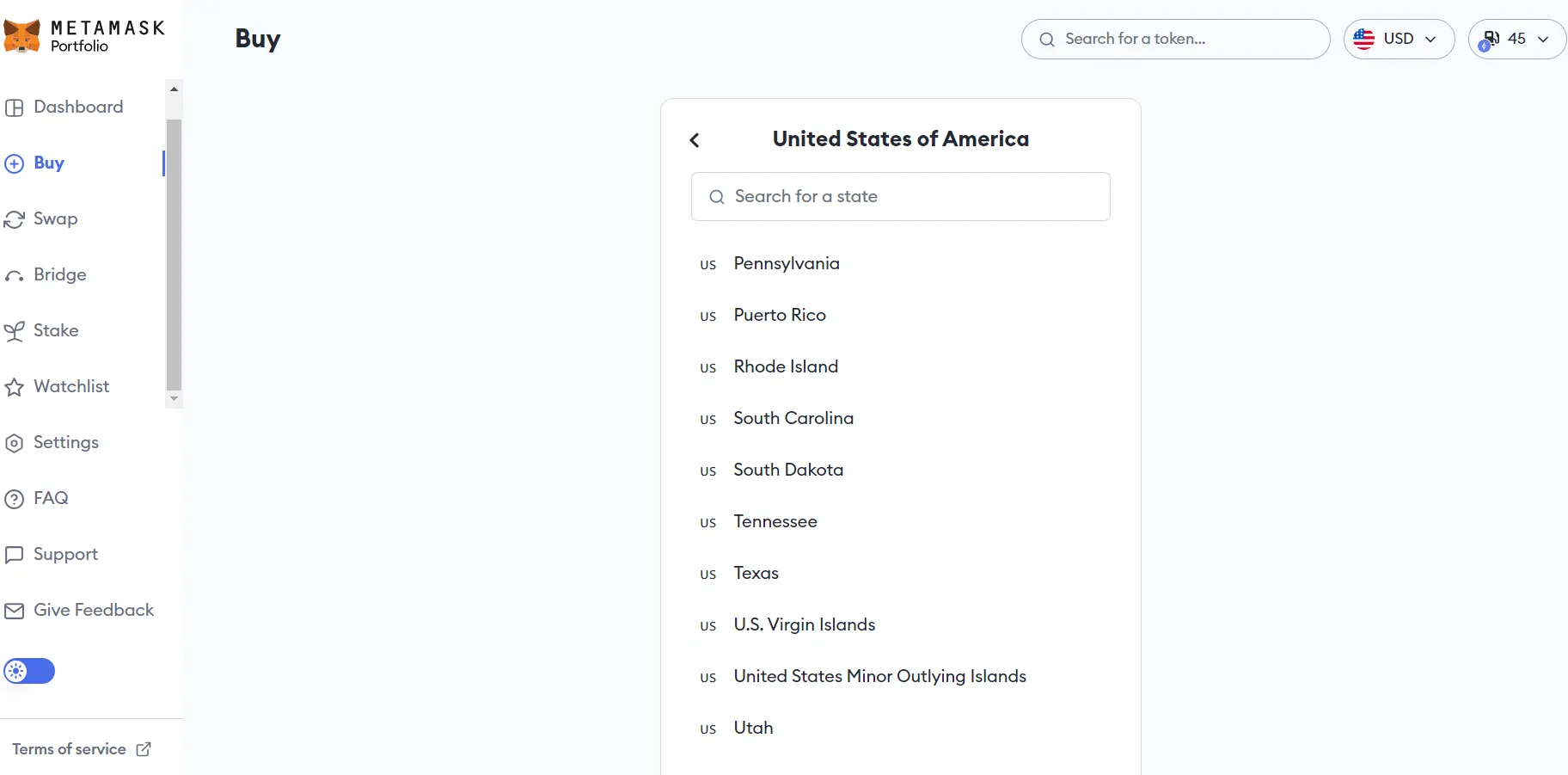
Step 2: Then, select the crypto you’d like to buy (ETH, wBTC, and a host of others). You can search for tokens via the search bar or filter your results based on the blockchains they are on. You can buy crypto that is on Ethereum, Optimism, Arbitrum, BNB Chain, and a variety of other EVM-compatible blockchains. In this example, we are buying native ETH — meaning ETH that is still on Ethereum.
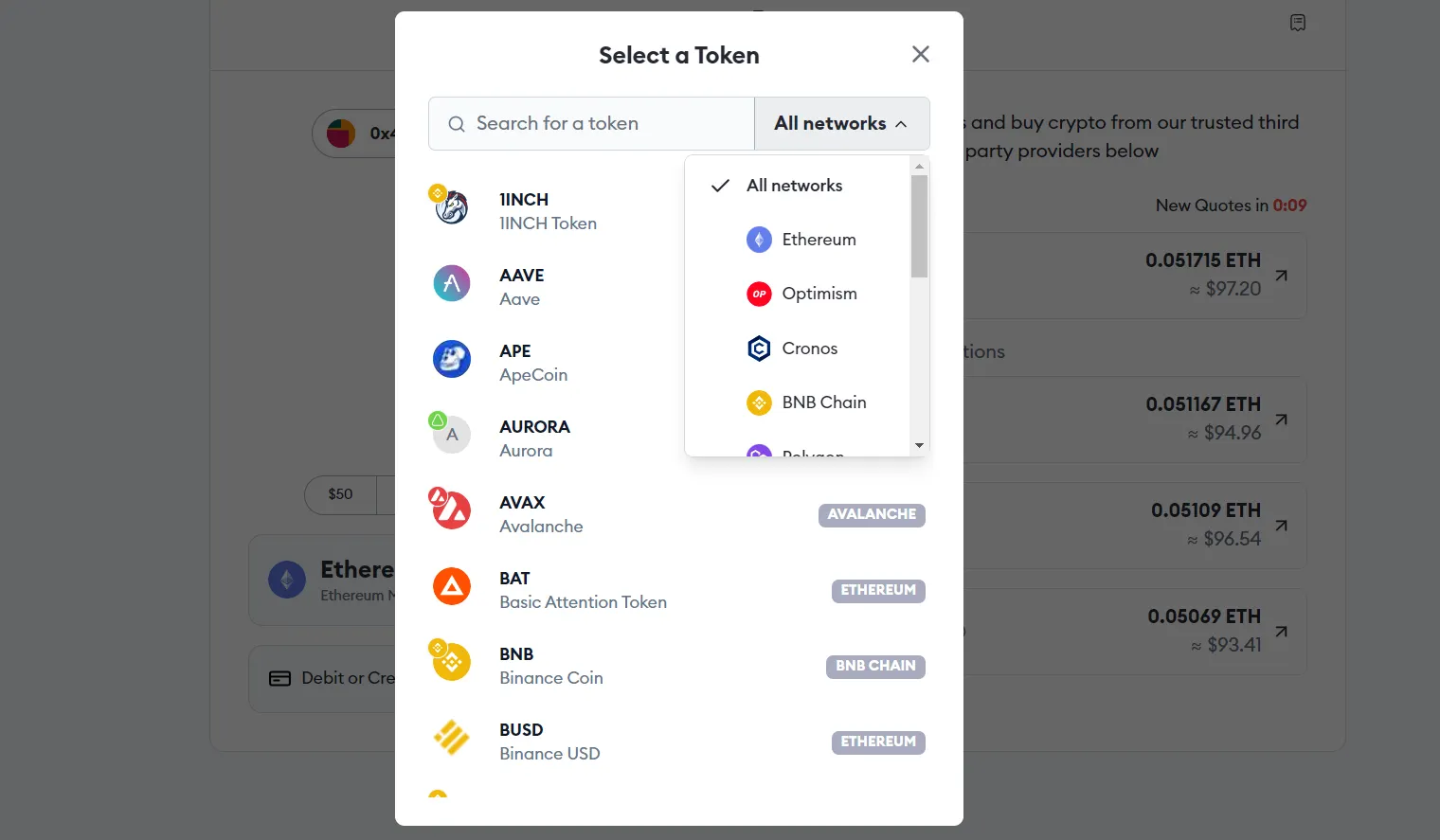
Step 3: Select the amount you would like. You can use the 5 preset buying options (ranging from $50–1,000) or manually enter the amount you would like to buy. You can purchase as little as $25 worth of crypto at a time — or spend up to $18,000. Here, we are choosing the preset $1,000 buy option.
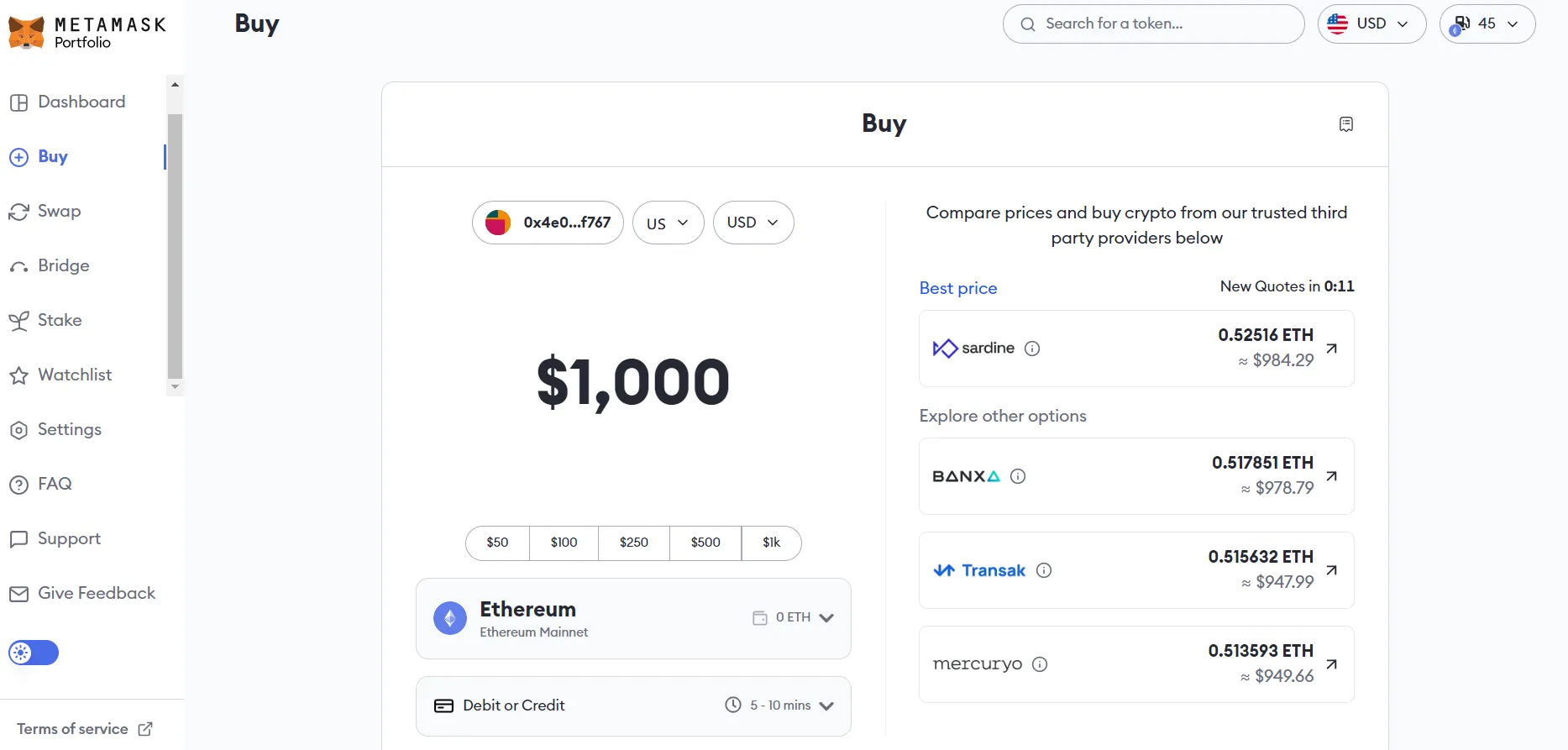
Step 4: You can then select your payment method. In this example, we are using a debit or credit card. Here, we are provided with four separate quotes that you can choose from. Select the one you would like to go with. Please note, other options will not have separate quotes (such as PayPal).
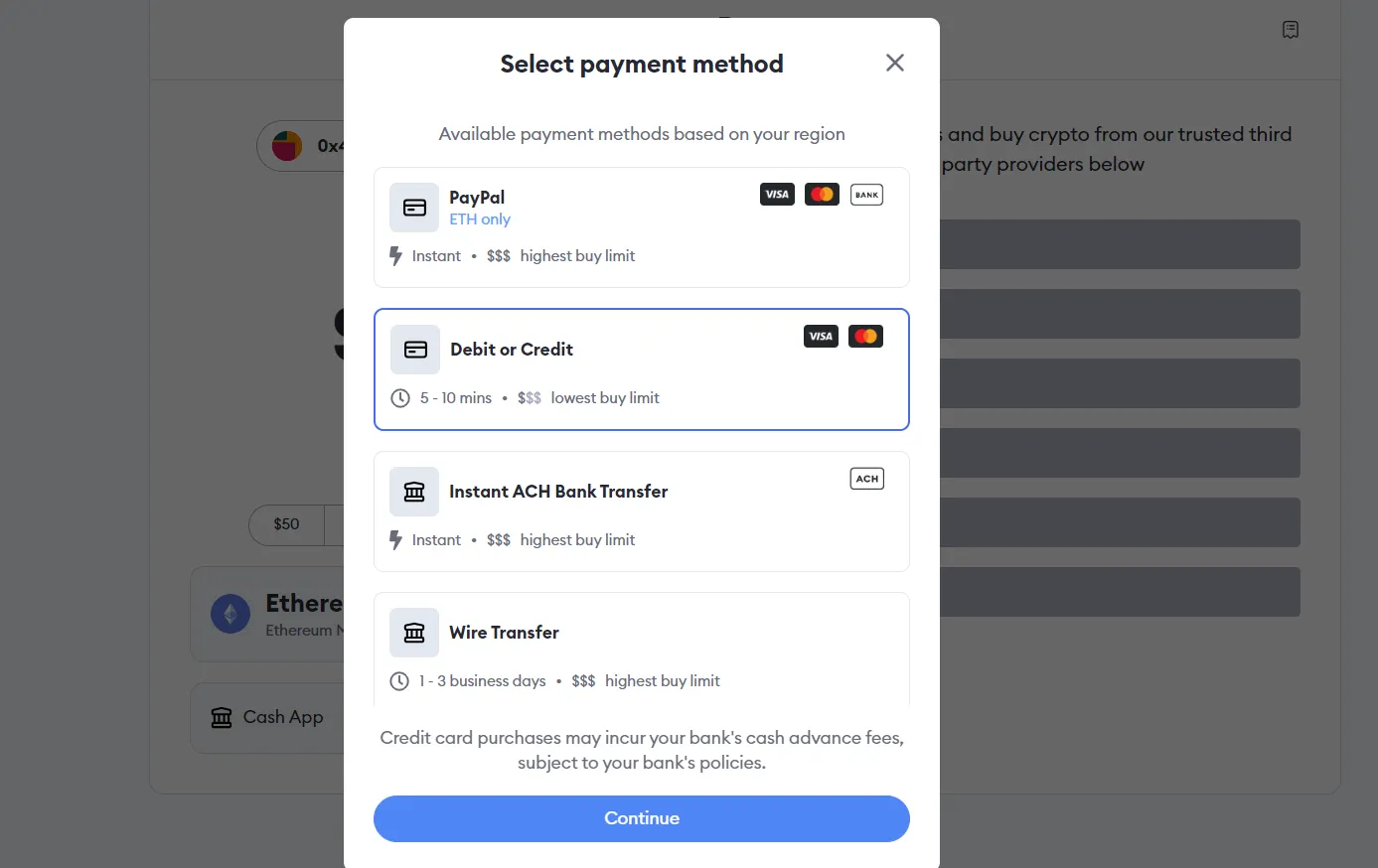
- It’s worth noting that you can go back and compare the different payment options, alter the token, the buy amount, and a host of other factors before committing to making your final purchase.
- This may help you decide which purchasing option is right for you.
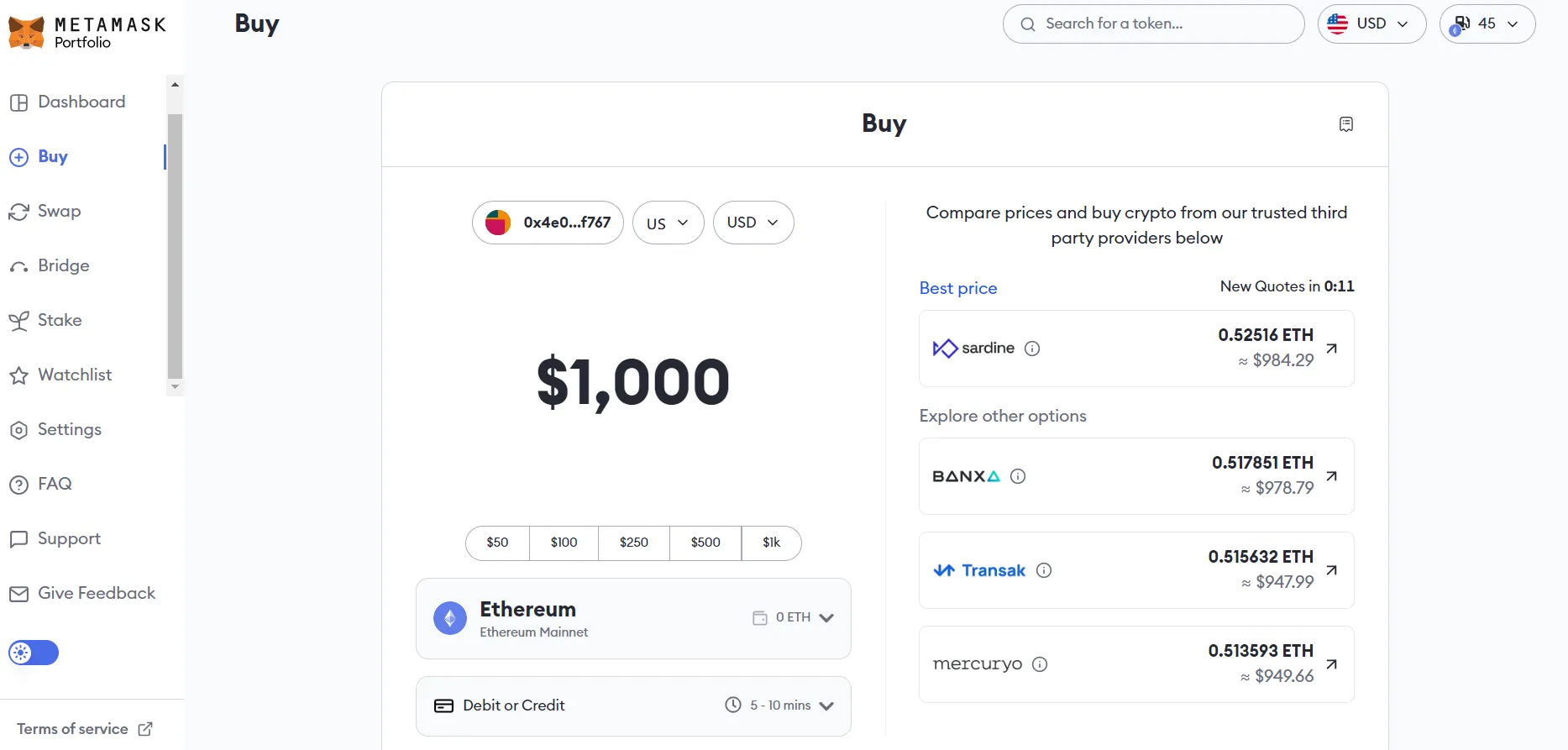
Step 5: At this point, you will be taken to a third party site to confirm your purchase and sign up if you haven’t already done so. This often requires an email, phone, and some other basic information. For other buying options that you already have accounts with (like PayPal), you can simply proceed as you usually would. Once you click the final confirmation, you’re done.
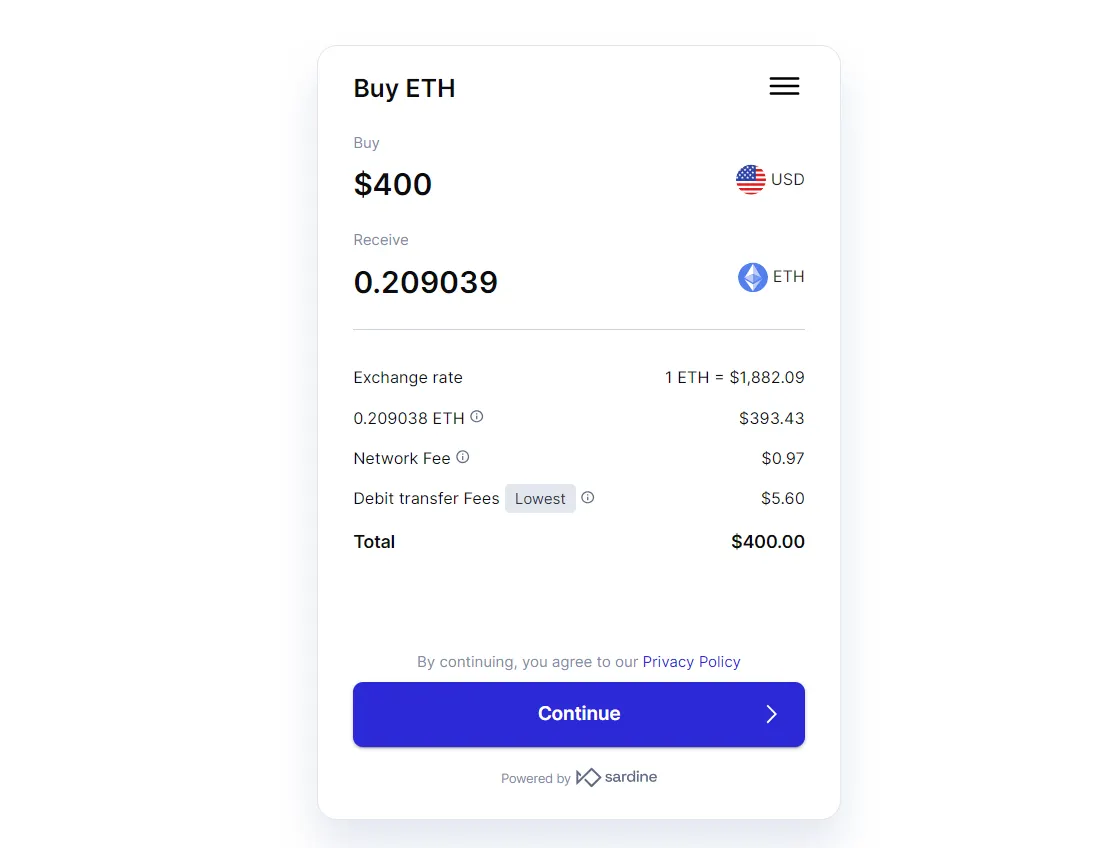
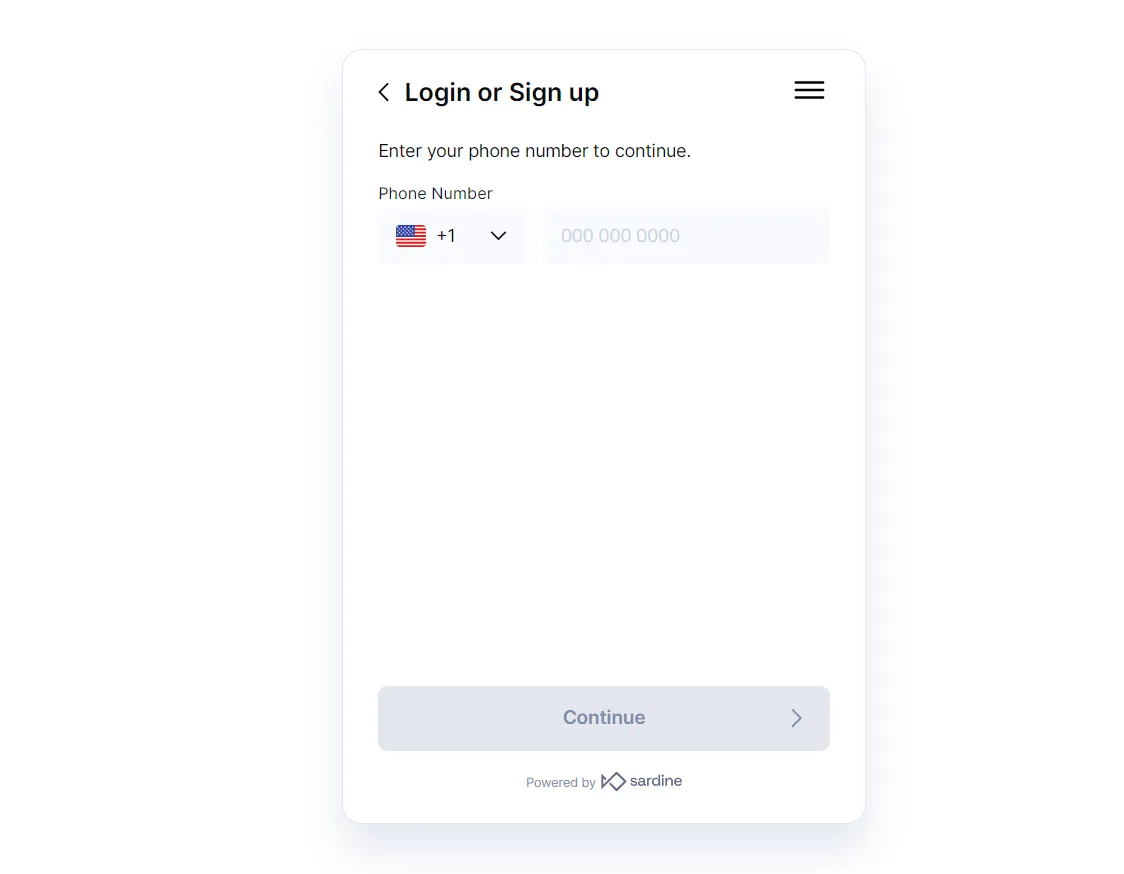
You’ve Bought Crypto, Now What?
Congrats, you have just purchased crypto through MetaMask Portfolio. If this is your first crypto purchase, you’ll likely feel excited — and perhaps a little trepidatious. With MetaMask Portfolio’s intuitive interface, you should not have to dread too much. With crypto in your wallet, you now are able to do a bunch of exciting things through the accompanying dashboard. This includes the ability to trade your crypto for another crypto, bridge your crypto between blockchains, sell crypto, and even stake your crypto to earn staking rewards.
How To Sell Crypto via MetaMask Portfolio
Once you’ve bought crypto (or transferred it into MetaMask), you also have the option to sell it. Following the release of their fiat on-ramp that facilitates crypto buys, MetaMask subsequently released a fiat off-ramp that allows you to sell your crypto holdings and convert them back in fiat currency (USD or others available).
The ability to both buy and sell crypto through these fiat gateways is a key feature that sets MetaMask apart from many crypto wallet alternatives. This allows you to bypass the step of transferring crypto in and out of wallets in order to access the fiat buying and selling options more commonly found on centralized crypto exchanges. Let’s run through the steps for selling crypto with MetaMask.
Step 1: Like the Buy feature, the Sell feature is accessed via MetaMask Portfolio. Select “Sell” from the menu on the left side of the page. If it’s your first time, you may have to select the blue “Get started” button to initiate the process.
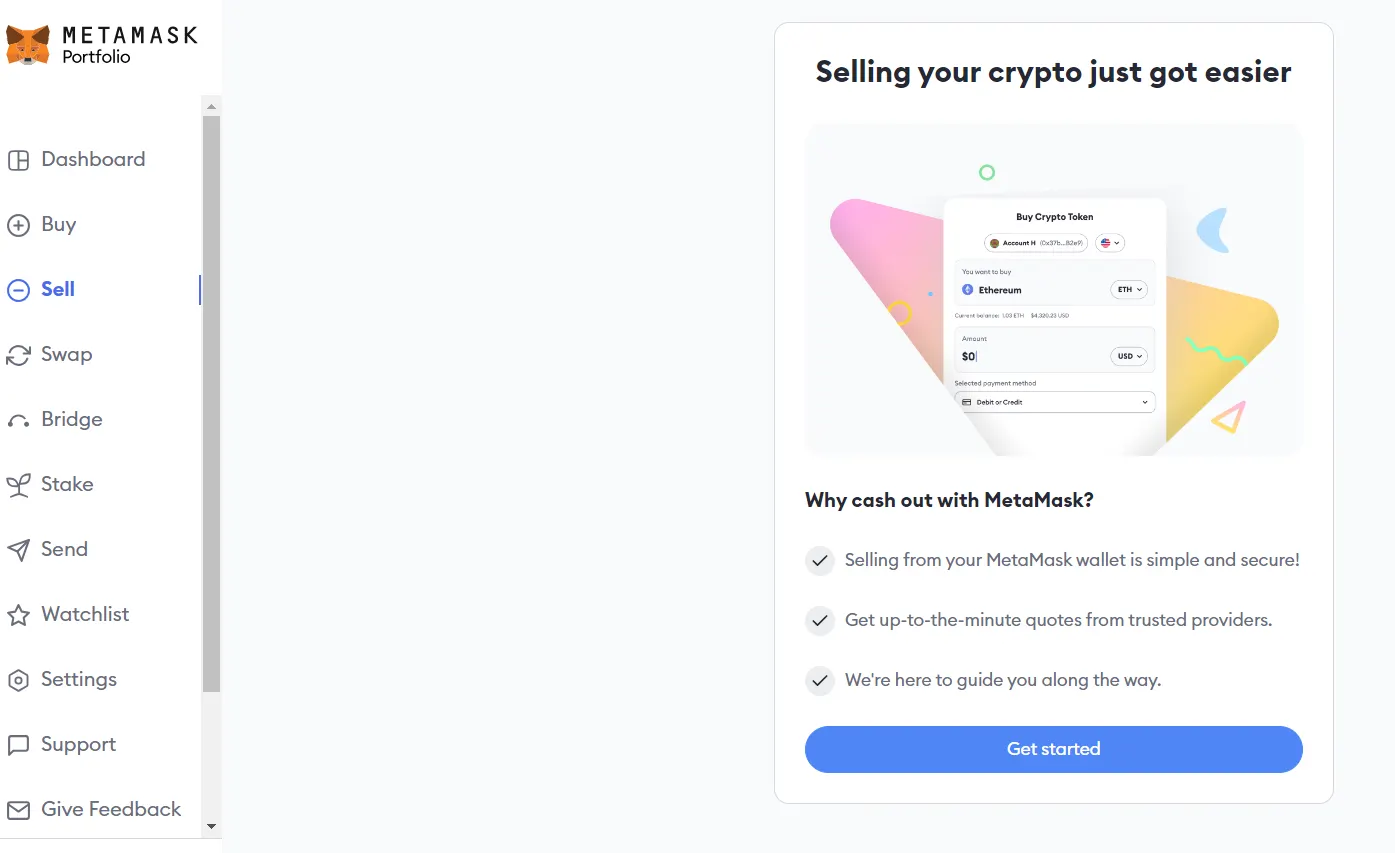
Step 2: From here, select your country (and state for those in the USA). After you’ve done this once, your region settings will be saved so this step will be skipped the next time you sell crypto. Of course, you can update your regional setting if you move to a different area.
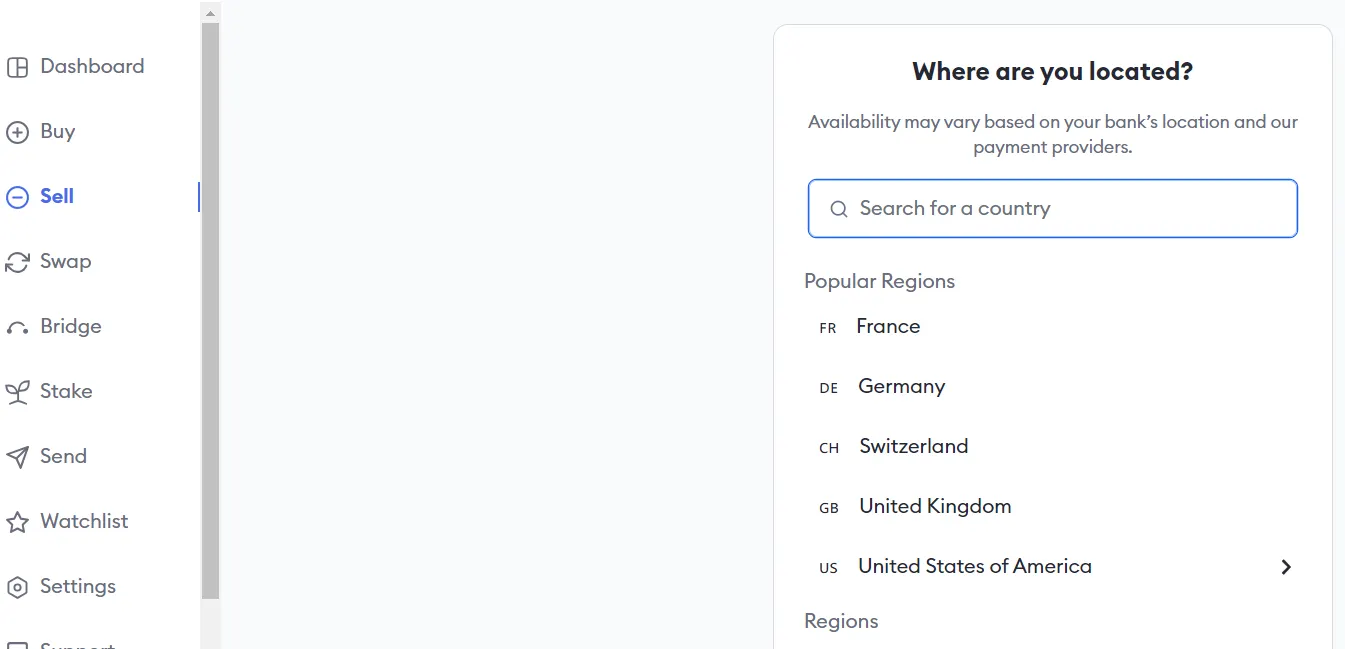
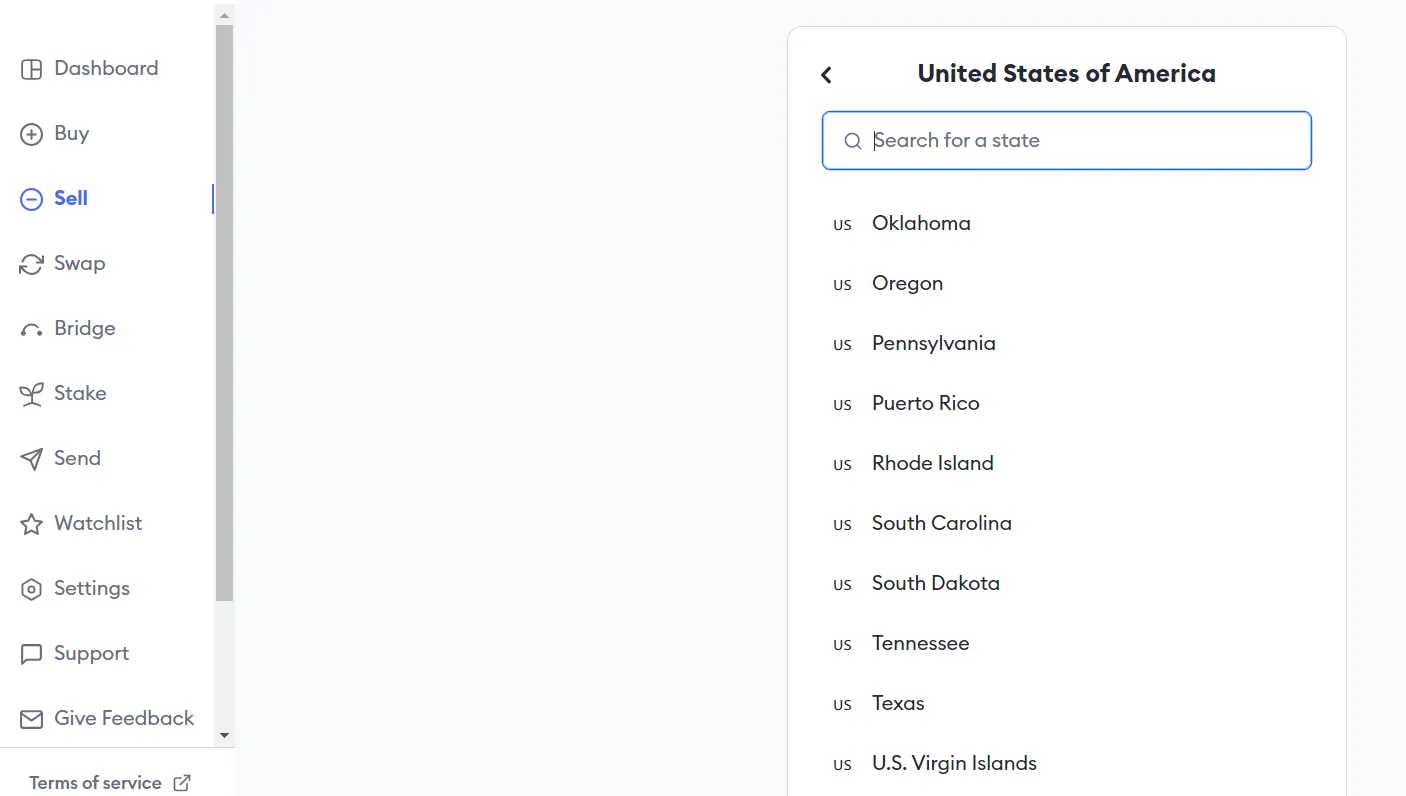
Step 3: From here, you can select the crypto asset you want to sell and the amount. Like Buy, you should see sell quotes that you can compare. Other times, there may only be one sell quote option. Please note that for some regions, the Sell feature may not be supported (MetaMask plans to expand this feature to more regions in the future).
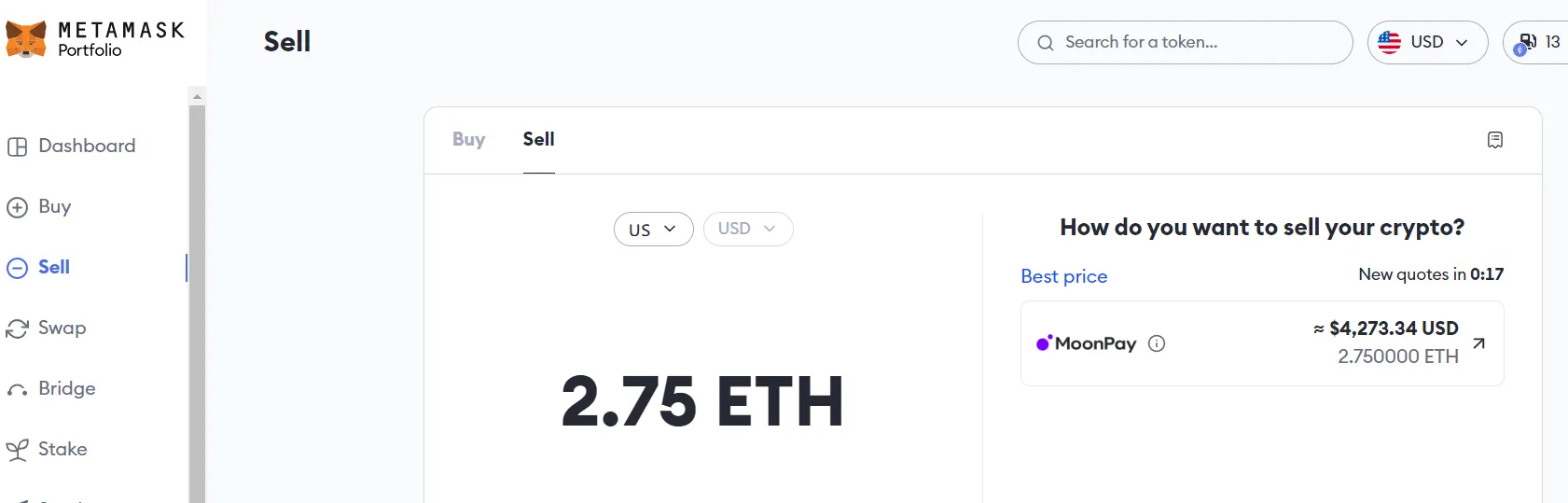
Step 4: In this region, we can see a sell quote from Moonpay that will allow us to sell 2.75 ETH. If you want to proceed, choose the quote that you want. When you first do this, you may have to go to an external website to verify your identity and connect your bank account.
Step 5: From here, return to the MetaMask Portfolio (if needed) and click the Send button. In this case, we’ll be sending ETH to MoonPay (who facilitates the sale).
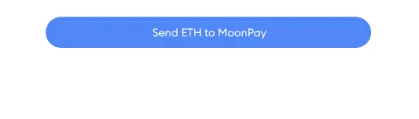
Step 6: Confirm the transaction to finalize the sale. You will then see a confirmation that your order has been processed. In a few days, you will see the proceeds of your sale in the account you linked with MetaMask.
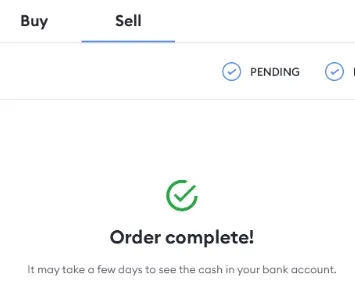
You now know how to use MetaMask to buy crypto with fiat — and sell it back for fiat (ideally for a profit). Please note that not all regions support the Sell function. In addition, the Sell function may only be available for certain cryptos. If it isn’t possible to sell the crypto you want, you can first make a crypto trade to an available Sell option (like ETH) to complete a MetaMask sale. For example, you may want to sell your ApeCoin (APE) but APE may not be a Sell option. In this case, you can trade your APE for ETH and then proceed to sell your ETH for USD via the Sell feature.
In the next article, we’re going to cover how to use MetaMask Portfolio to make these crypto-to-crypto trades.
Cheat Sheet:
- Accessed by the MetaMask Portfolio Dashboard, the Buy function allows you to purchase crypto with fiat currency.
- You can purchase a variety of tokens found on Ethereum and various EVM-compatible blockchains.
- MetaMask Portfolio supports a variety of purchasing options, including: debit/credit card, wire transfer, ACH bank transfer, or through a FinTech app (PayPal, Cash App).
- Once your crypto purchase is finalized, you can use MetaMask Portfolio to monitor your crypto balances, trade crypto, and execute a host of other blockchain-based processes.
- MetaMask Portfolio’s Sell function allows you to sell crypto for fiat currency. Support for this function is only offered in certain regions and for certain tokens.


