If you want to try to make your own images with Midjourney, it is relatively easy to get started creating. The ease of use is actually one area where Midjourney stands out when compared to its alternatives. Let’s start our Midjourney journey.
1. Midjourney requires users to have a Discord account. It is not only used to sign up, you also use it to generate image ideas, receive those images, and alter them. If you already have a Discord account, you can skip to step 2. If not, go to the Discord website and download the application — or open it via your web browser — and finish the sign up process.
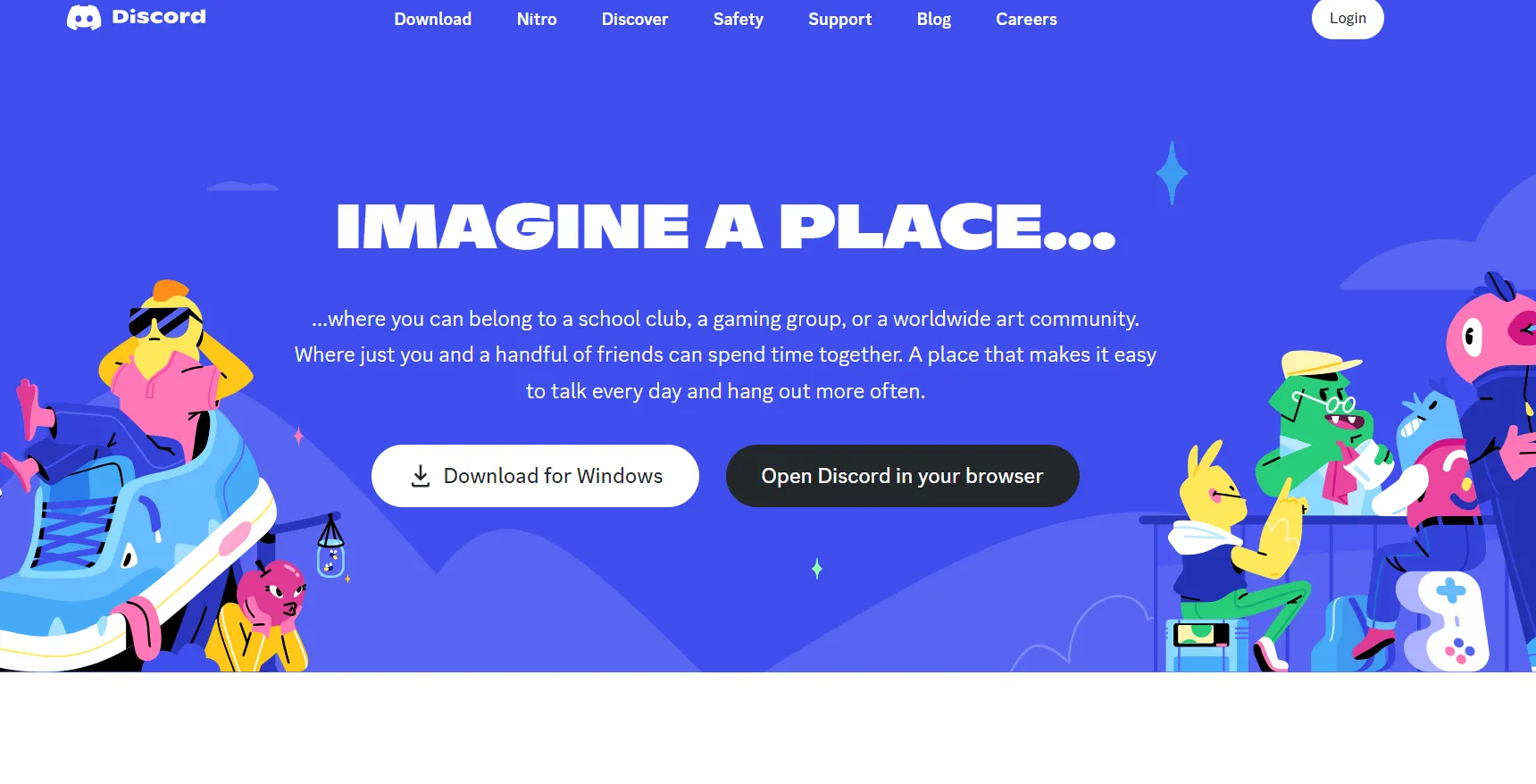
2. Go to the Midjourney website and click “Sign in” to log into Midjourney.
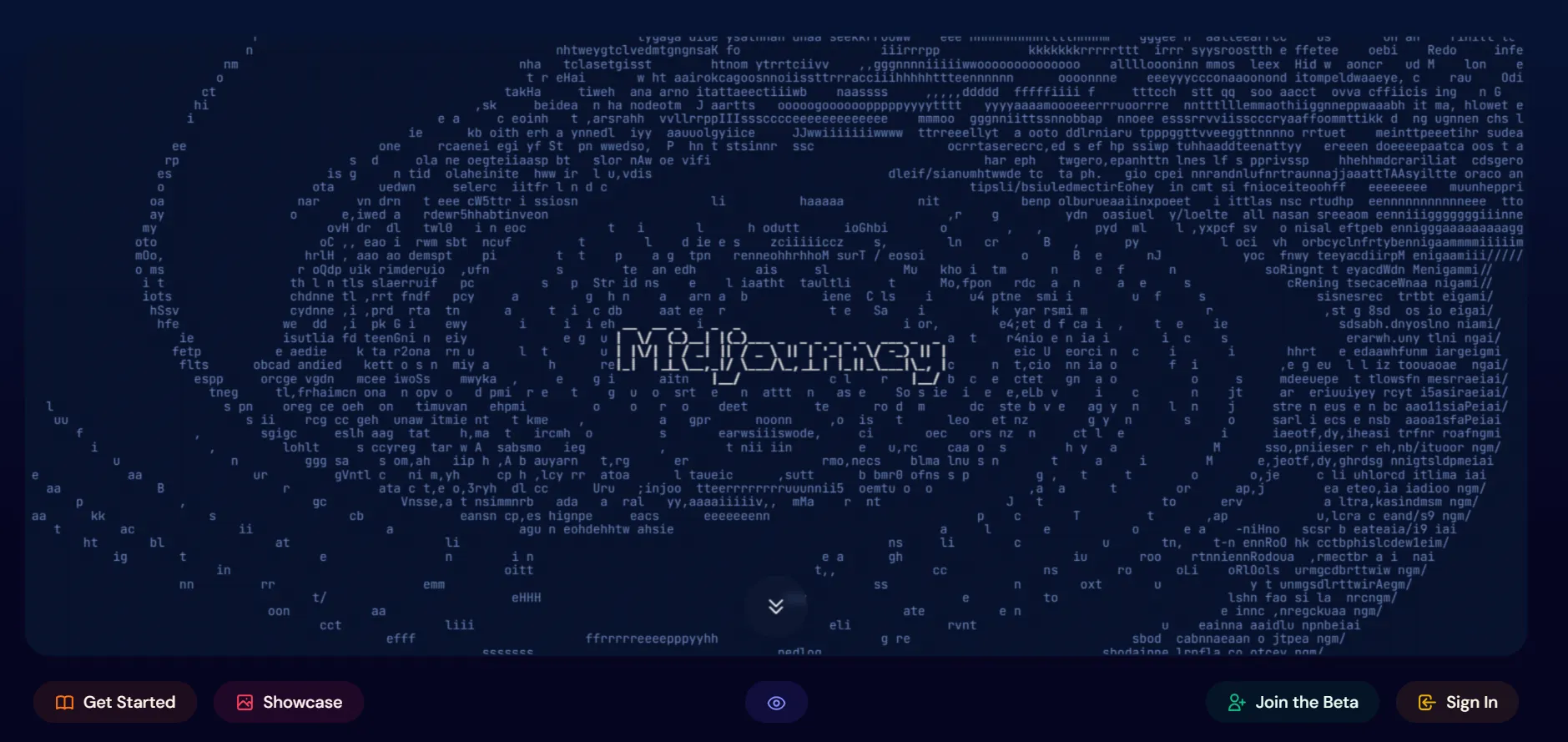
3. From here, you can peruse the Midjourney website to look at images created by the Midjourney community, read the FAQs, and get some other general information. When you’re ready to continue, click “Sign In” again in the bottom left corner of the page.
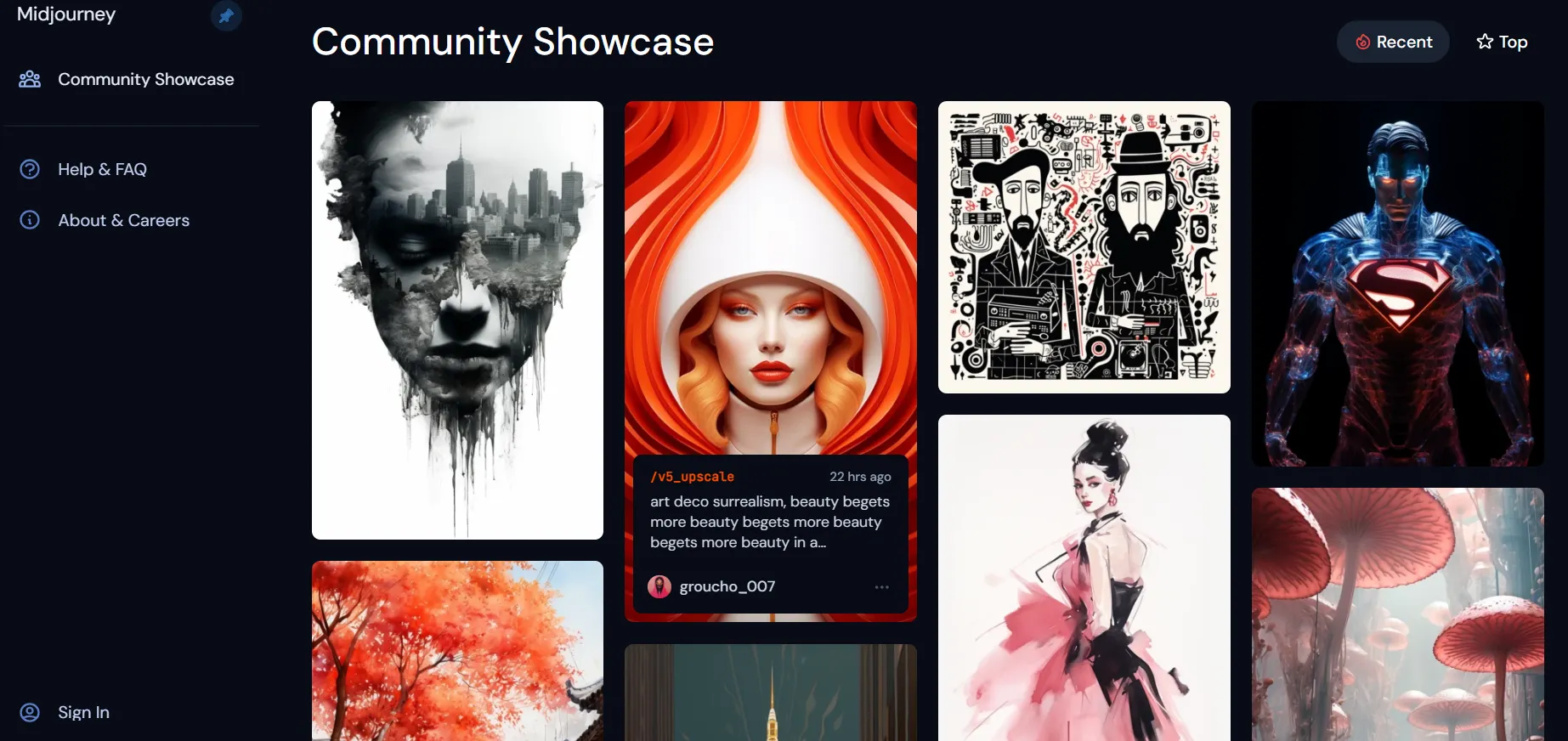
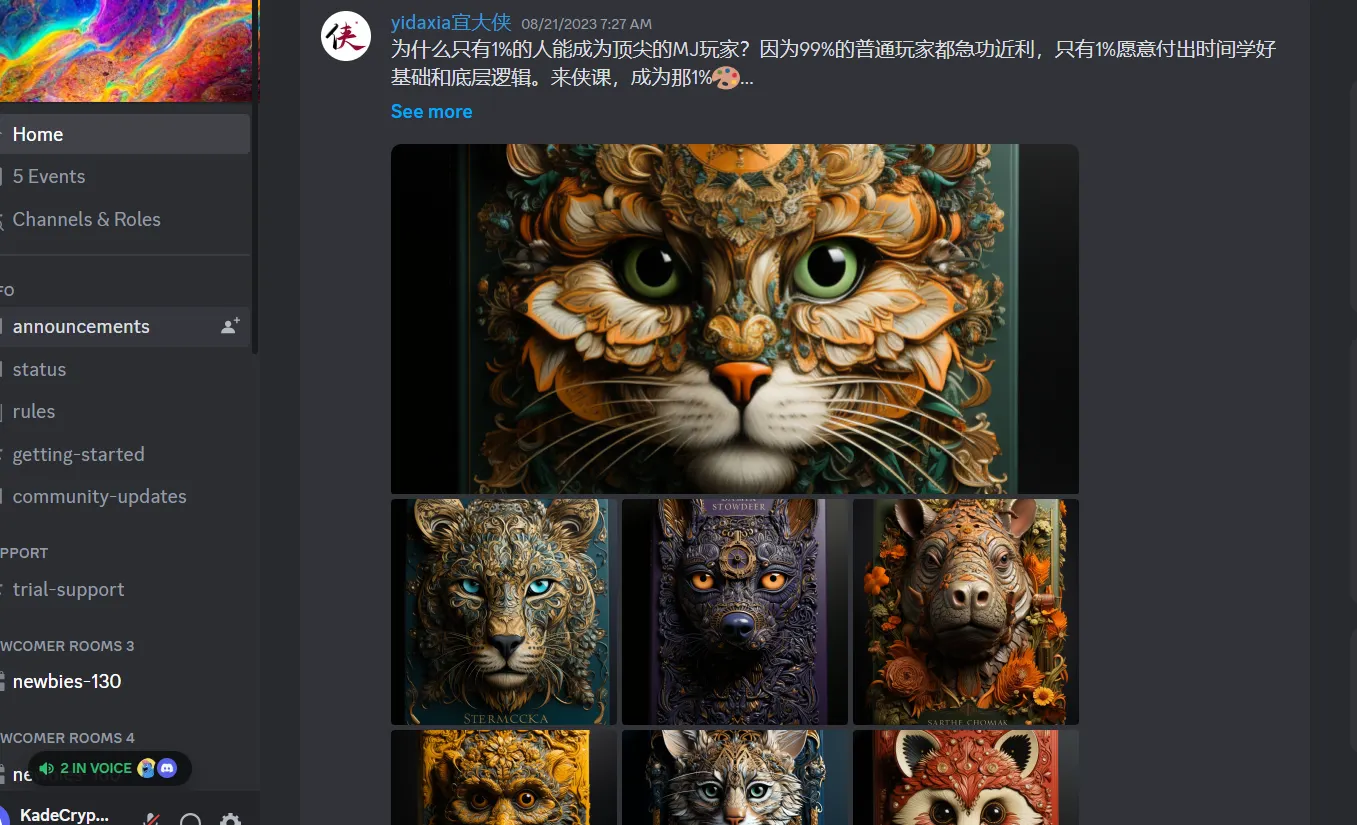
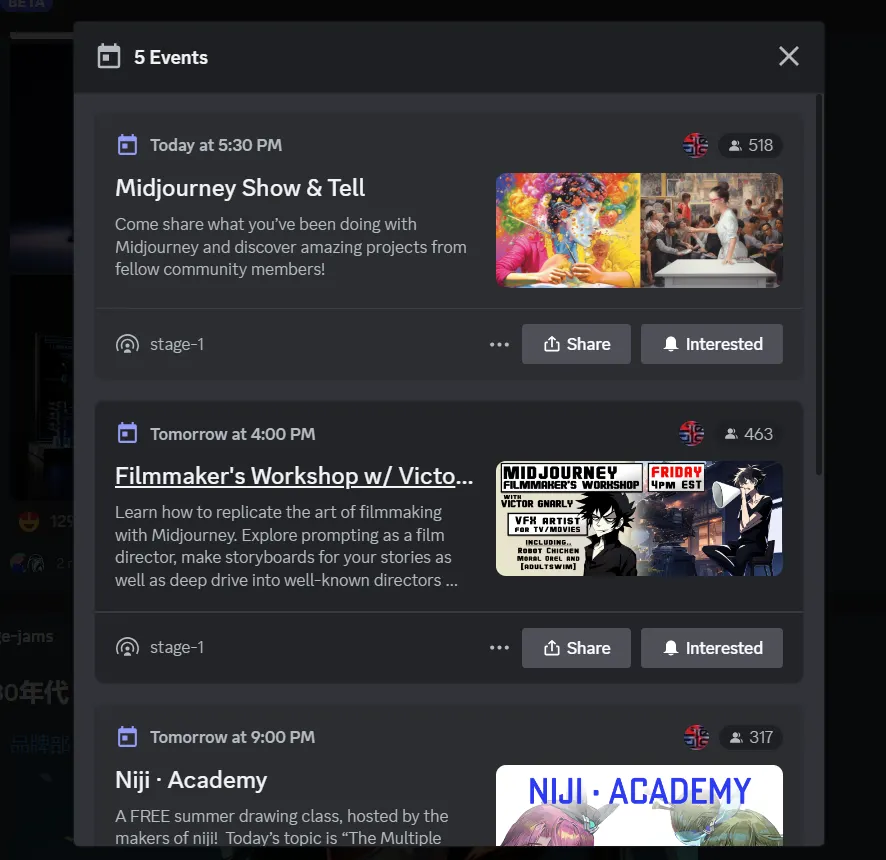
4. That should bring you to the Midjourney server. From here, you can look at the various channels that show Midjourney announcements, image highlights, events, and other useful information. If you’re new to Discord, these channels are found on the left side of your screen.
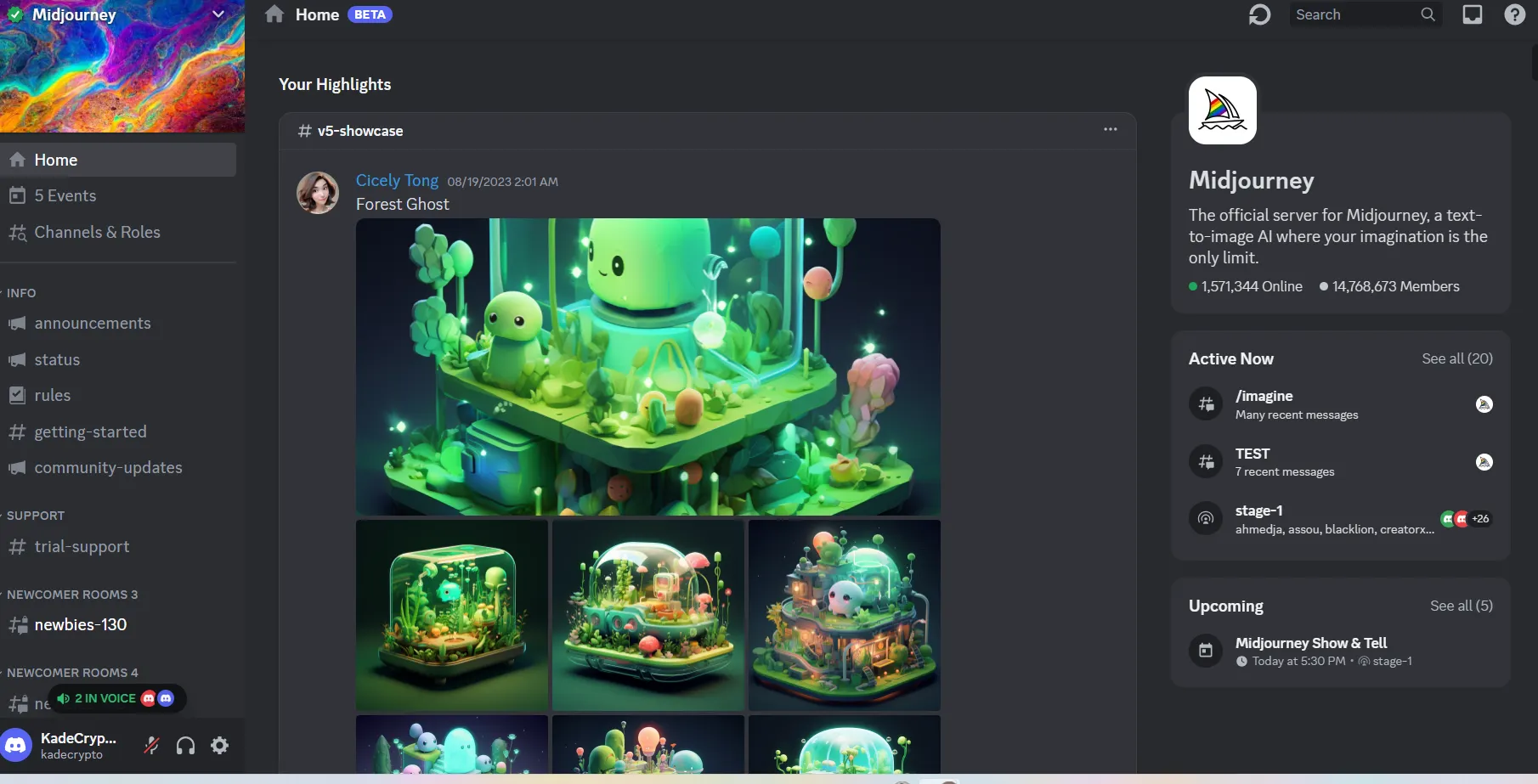
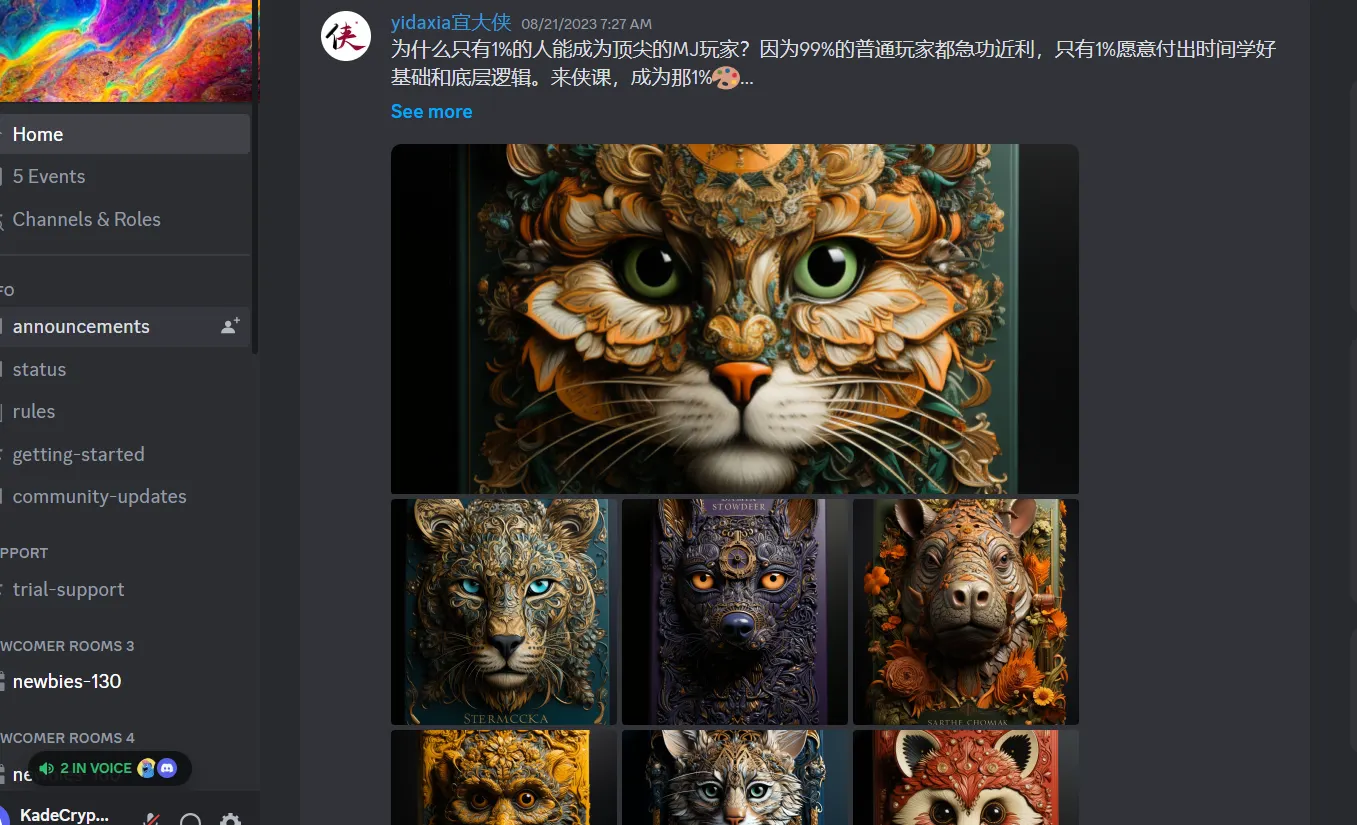
5.Before going further, it’s recommended you read the rules found under Info (#rules). It covers their various policies and guidelines. In brief, Midjourney doesn’t allow sexually explicit or particularly gory/violent images to be created.
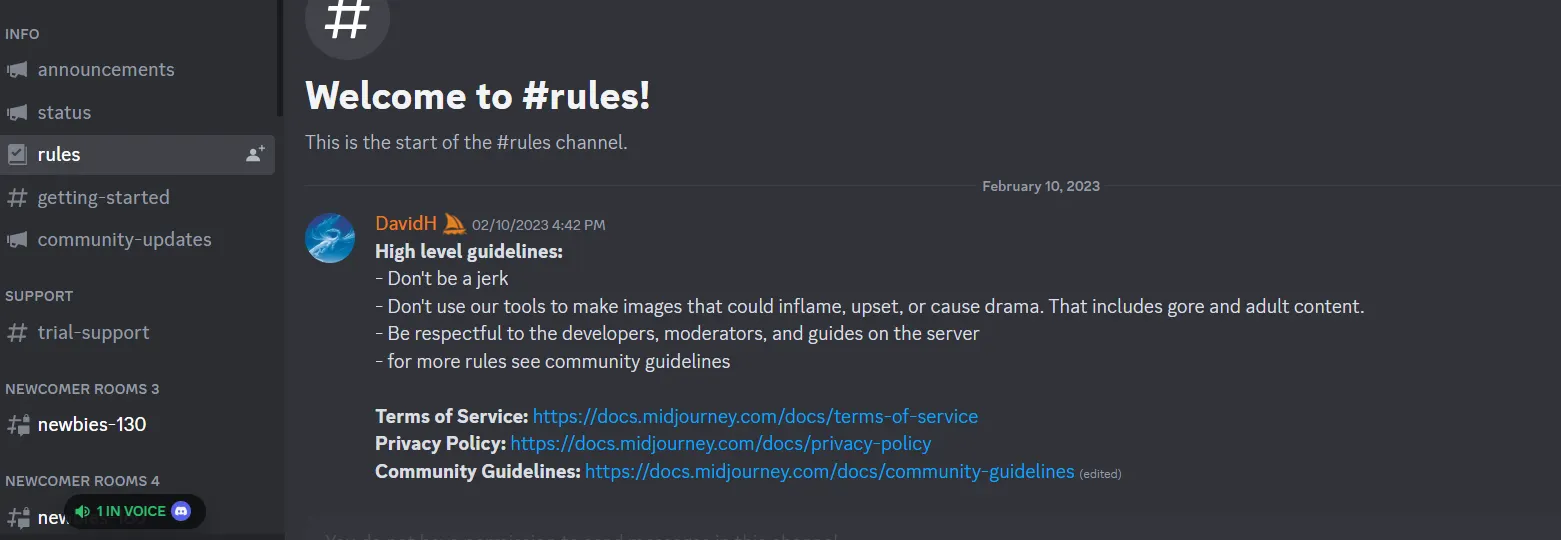
6. Now, go to “getting-started” (found under “rules”) to finalize the sign up process. They will give you a simple tutorial on how Midjourney works.
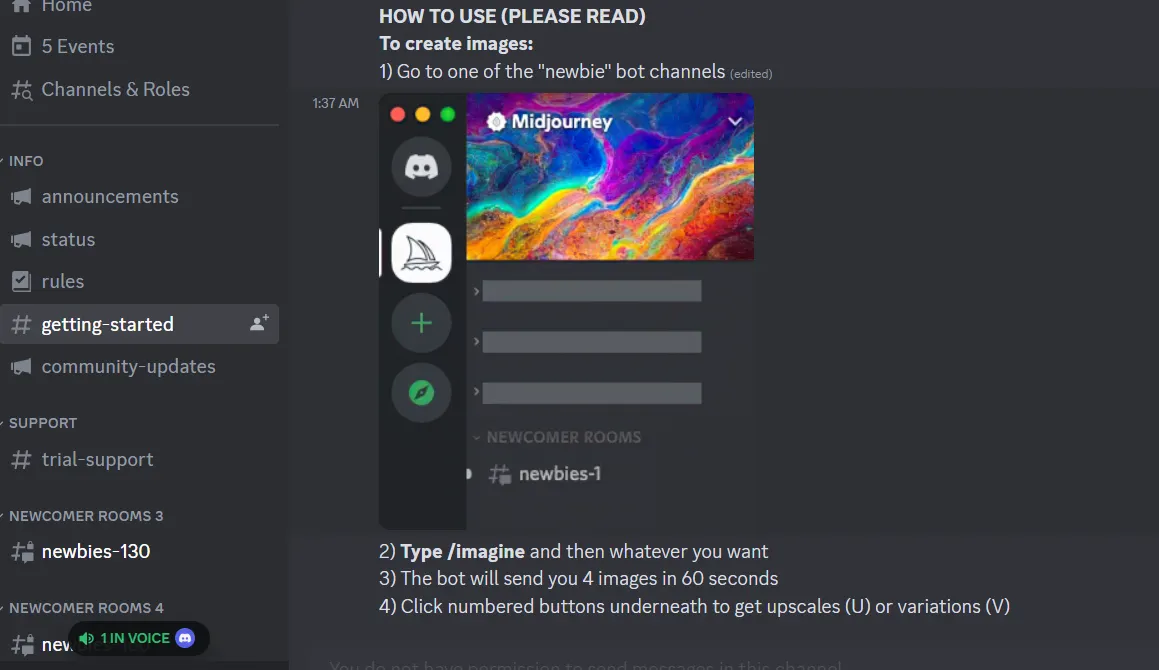
7. Accept the Terms of Service. While they originally offered a free trial period, they ceased that offering in March 2023.
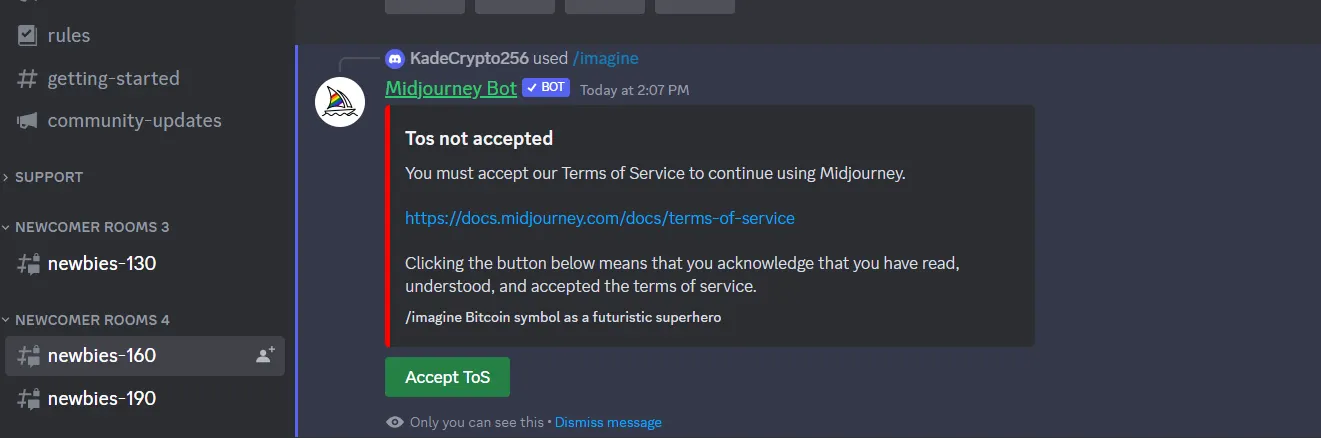
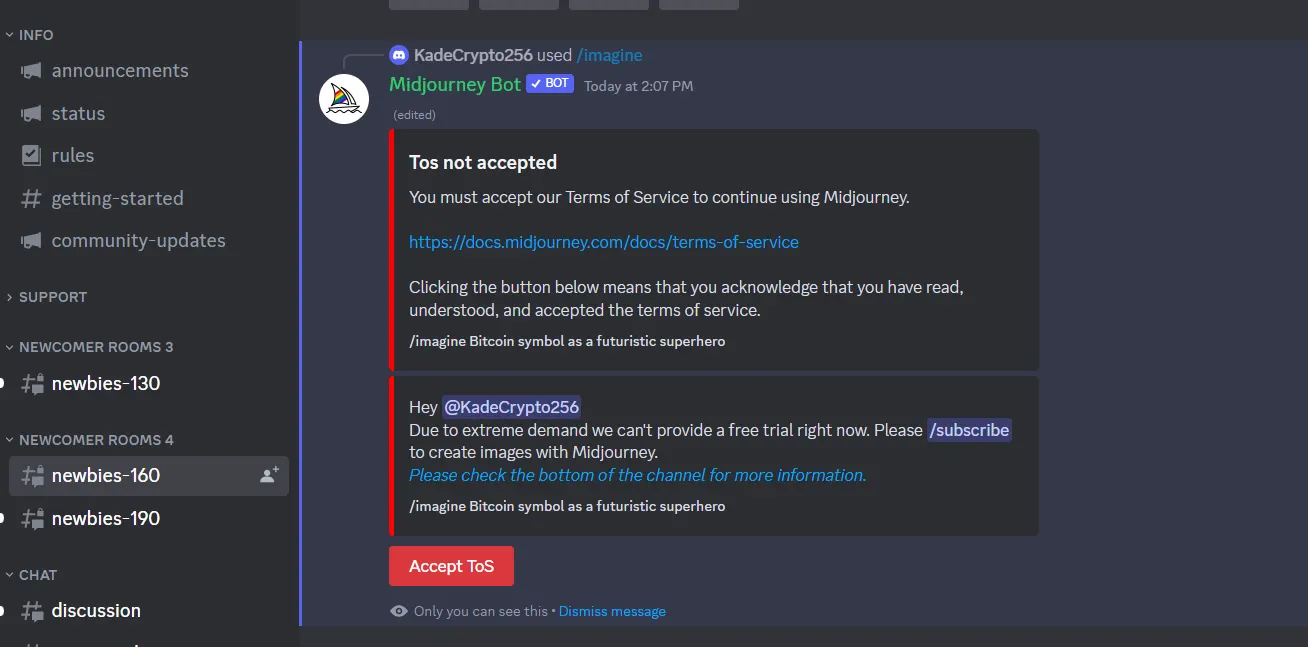
8. Therefore, you’ll need to choose a subscription tier that suits you. Billed either monthly or annually (for a modest discount), you need to pick a subscription that fits you. As a beginner, most would recommend either the Basic or Standard Plan for a month. If you really like Midjourney, you can upgrade to an annual subscription — or higher tier — later on.
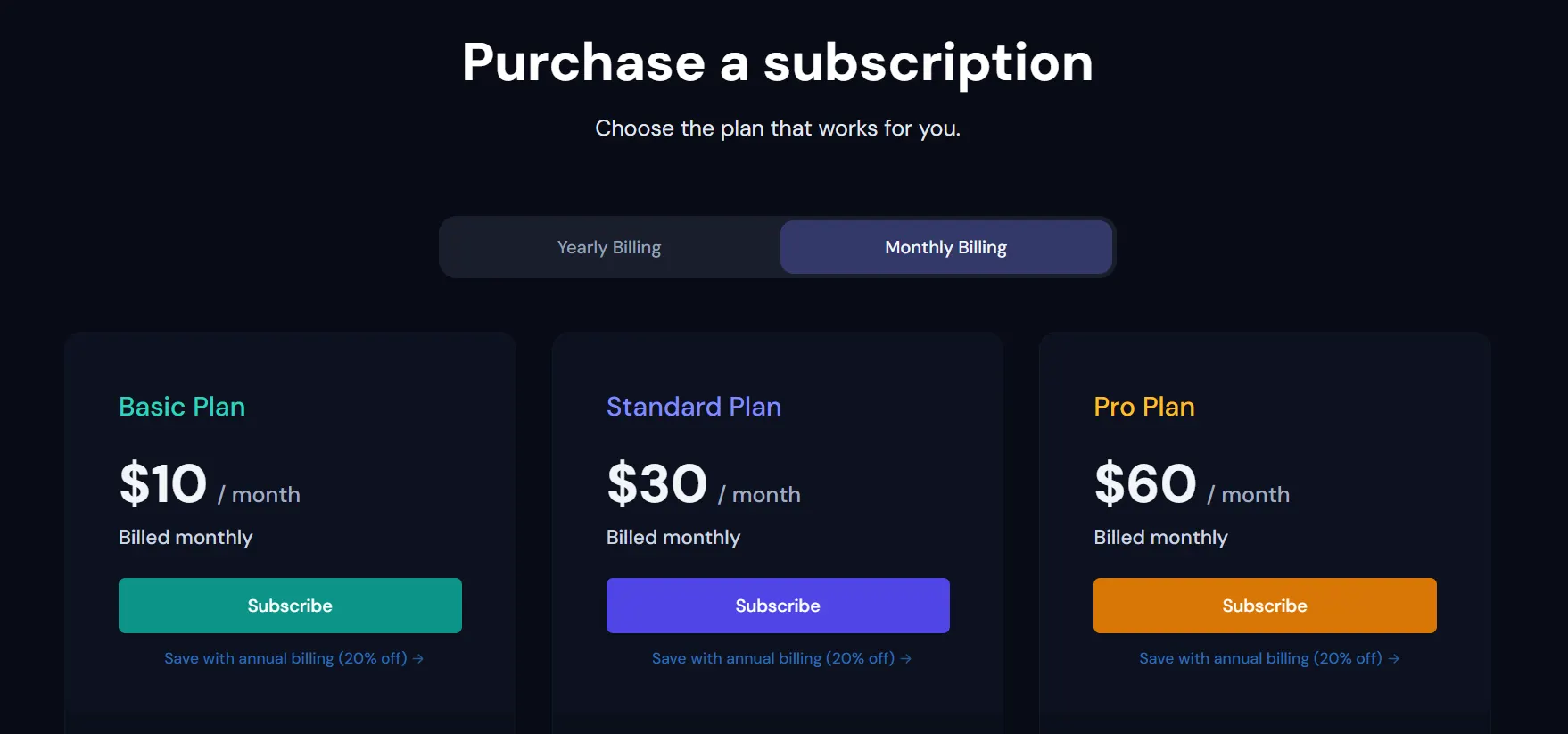
9. Select a plan and fill in your credit card or payment info.
10. You will then receive an invite to join the Midjourney Server on your Discord account.
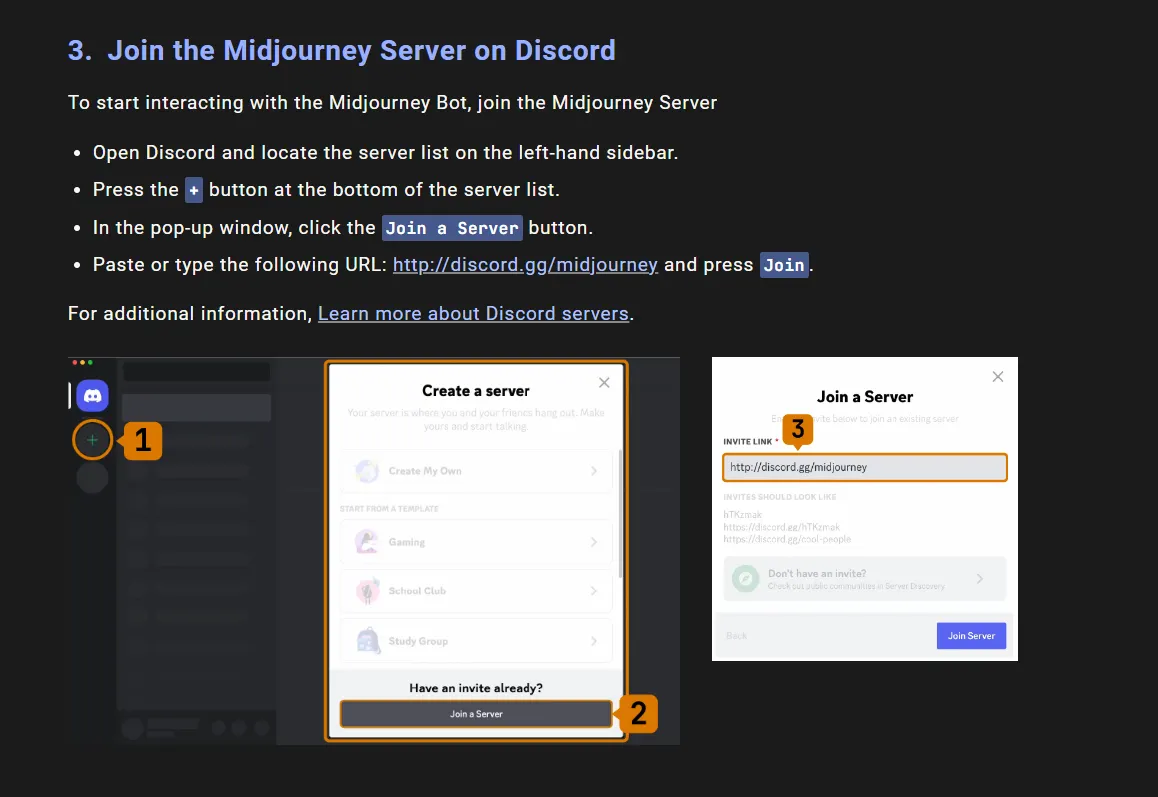
11. Join any Discord channel that has invited the Midjourney Bot (this is what you use to generate images). It’s recommended that you begin in channels that start with “general” or “newbie.” You’re now ready to start creating – and altering — interesting images (like the ones I created below).
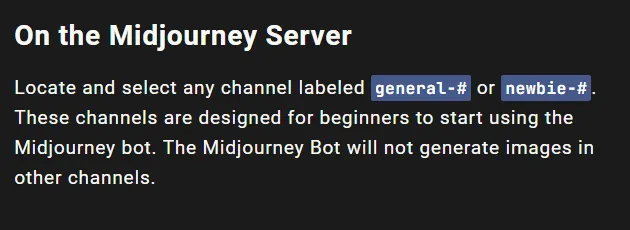
It’s Your Turn To Make Midjourney Images
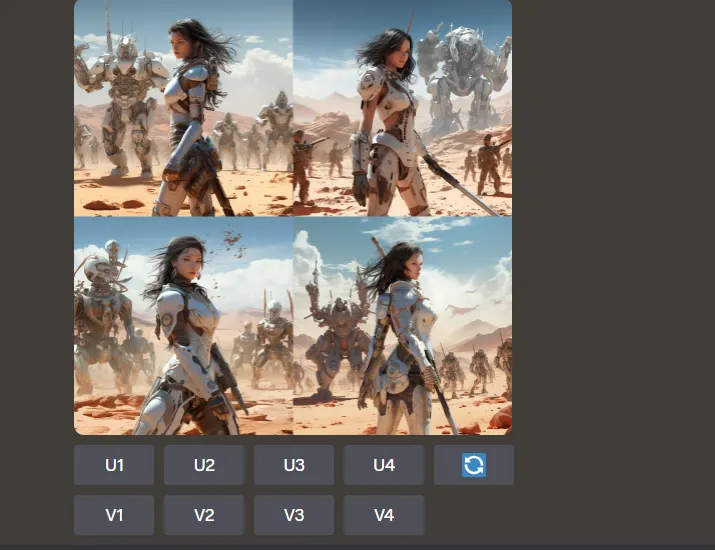
Now, the fun part can begin — creating your own images. Whether you want to create samurai fighting aliens on Mars (as seen below), create fake images of deceased U.S. presidents (like the previous article), or something entirely novel that has never been done before – the power is in your hands.
Now that we’re signed up, in the next article, we’ll give you some basics on how to use Midjourney via its Discord interface to create and alter images of your own.
Cheat Sheet:
- You need a Discord account to use Midjourney. You also must pay for a monthly or annual subscription to use the service.
- Midjourney bans certain content (such as overly violent or sexually explicit) from being generated on its platform.
- Midjourney also uses Discord as a medium to create image suggestions, generate them, or alter them.


